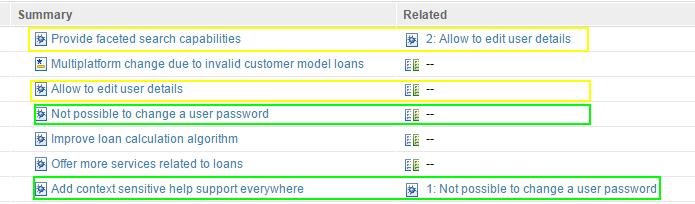Using Related in a display column inside a plan
Hello everyone,
I've been trying to include a column in a plan to show that there is a relationship between different work items and to get this result I included the Related attribute in a column but it only shows for one of the work items, example:
ID Summary Status Related to
1 Test I In progress 2
2 Test II In progress --
When I open both work items I can see in the Links tab that one is related to another but in the display only one shows.
Is there a better way to achieve that?
I've been trying to include a column in a plan to show that there is a relationship between different work items and to get this result I included the Related attribute in a column but it only shows for one of the work items, example:
ID Summary Status Related to
1 Test I In progress 2
2 Test II In progress --
When I open both work items I can see in the Links tab that one is related to another but in the display only one shows.
Is there a better way to achieve that?
Comments
Donald Nong
Jan 14 '16, 12:13 a.m.I can see the same behavior in RTC 6.0.1 so it seems intentional. I can't find any references to why it is implemented like that. The only reason I can think of is to avoid cyclic references.