Welcome to the Jazz Community Forum
Displaying owner's full name in the RQM OOTB reports
In the RQM OOTB reports the user id is being displayed in the Owner name field as seen below.
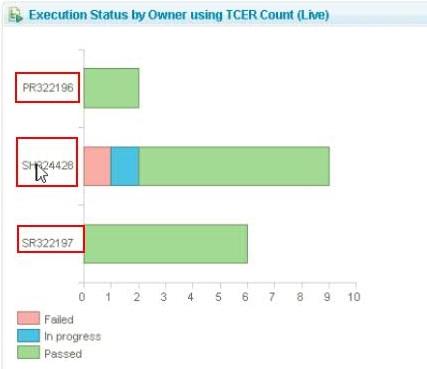
This makes the report inconvenient to read. Also in RTC a users full name is displayed as the Owner name in the reports. Is there a way to display the owner's full name in the RQM OOTB reports as well?
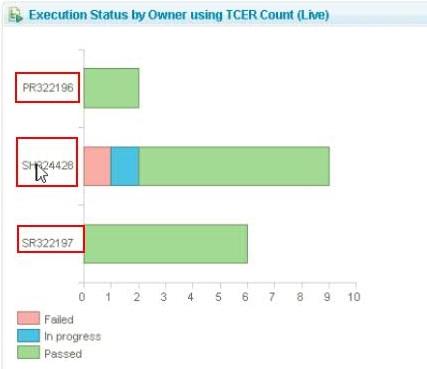
This makes the report inconvenient to read. Also in RTC a users full name is displayed as the Owner name in the reports. Is there a way to display the owner's full name in the RQM OOTB reports as well?
2 answers
Hi Rajesh,
The OOTB RQM reports were designed to display the User ID. If you want, you could create a Request For Enhancement to have them changed to display the User's Name. Another alternative is to use Report Builder (from the JRS solution) to create your own report and add the fields that you need for the output. ALM Cognos Connector is another option you can use to create a customized report.
Thank you,
Clara
The OOTB RQM reports were designed to display the User ID. If you want, you could create a Request For Enhancement to have them changed to display the User's Name. Another alternative is to use Report Builder (from the JRS solution) to create your own report and add the fields that you need for the output. ALM Cognos Connector is another option you can use to create a customized report.
Thank you,
Clara