Welcome to the Jazz Community Forum
How do I automatically calculate a value for an attribute?
I currently have 3 risk attributes (impact, cost and time) which are scored 1-5 for severity and an attribute for the likelihood that the risk will occur (again scored 1-5)
How can I create an attribute which will automatically provide an overall score? Ideally this would be: the average of the 3 risk attributes multiplied by the likelihood score: ( (impact value + cost value + time value)/3 )*likelihood value.
Thanks in advance.
James
2 answers
have you explored
https://jazz.net/wiki/bin/view/Main/AttributeCustomization#Script_based_calculated_values
there are a few script samples which calculate and return a value to the applied attribute based on certain other attributes.
These other attributes are referred to in the dependent attributes section, so any change in their value results in recalculations.
As i see, you have 4 enumeration attributes and they decide the value on the overall score attribute.
So, you would write a Calculated Value script and apply it on OverallScore attribute.
The script would read the values from other enum attributes and compute/calculate the return value.
The other attributes would be selected under the dependent attributes section of OverallScore attribute.
You could use the samples in the link above for reading values and computing the results.
hope this helps
Comments
Thanks for the prompt response. I think you're correct in that I need to use calculated values however I can't find this option! I may be missing something obvious but I can't find the options 'configuration data' or 'attribute customization' to start the process.
I am an admin on the project and using 5.0.2.
In the Eclipse Client, right click the project name in the Team Artifacts or Team Hierarchy view, choose open. A new pane with tabs across the bottom will be opened. Go to the Process Configuration tab. Expand Project Configuration, then Configuration Data then Work Items which will reveal other sections, Attribute Customization among them.
are these extensions available for the formal project mgmt template projects?
yes Sam, I do find that configuration area does not change with the template.
i did a quick check creating a script based calculated value that reads the state of the work item and prints it to a small string attribute and it worked fine...
hi James, here is a screen shot to take you to that section where customizations are defined...
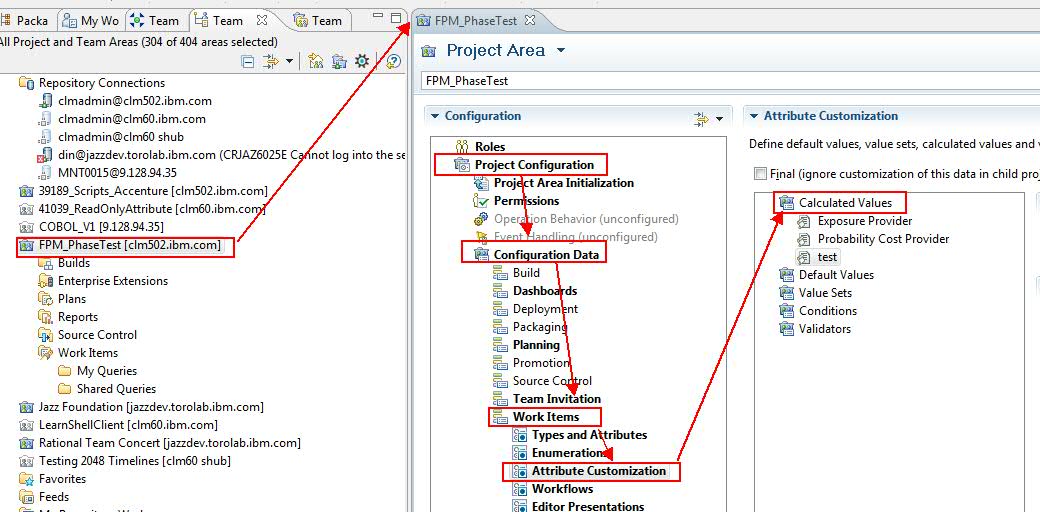
I would recommend going through :
https://jazz.net/wiki/bin/view/Main/AttributeCustomization
in depth, this would be very helpful for your future customization needs.
hope this answers
Thanks all. I wasn't using Eclipse (first time using RTc) so was working out of my web browser. HAve downloaded eclipse and making some progress now.
S
Comments
Thanks for the prompt response. I think you're correct in that I need to use calculated values however I can't find this option! I may be missing something obvious but I can't find the options 'configuration data' or 'attribute customization' to start the process.
I am an admin on the project and using 5.0.2.
Comments
Susan Hanson
Dec 09 '15, 8:38 a.m.In my 502 Eclipse client, I go under Configuration Data -> Work Items -> Attribute Customization and then there is the option for "Calculated Values" in the list.