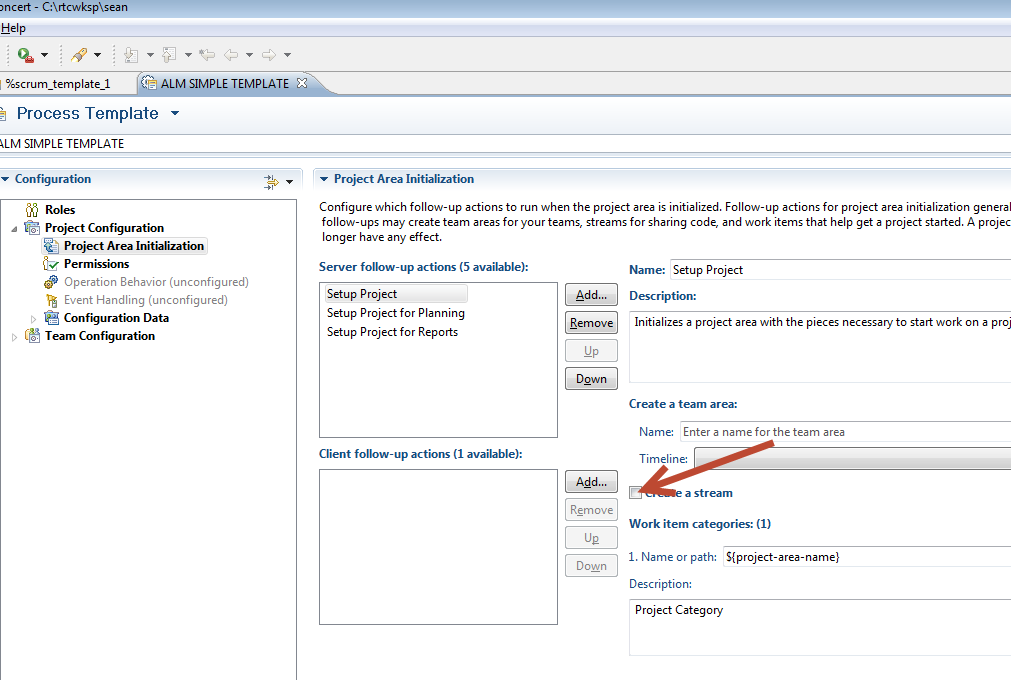Changing a project template
Accepted answer
I was able to reproduce what you described, this looks like a bug where the template editor does not realize that it is dirty and does not activate the save button. I was able to work around this by checking and then unchecking the Fail if not installed button which is a little higher in the same editor. I will run a search to see if this bug has been reported before.