RDNG Artifact with Artifact Attribute for URL .. and attribute is launchable
Requirement: save a hyperlink/URL in an artifact attribute (any attribute type) and make the attribute usable as a hyperlink while viewing the attribute directly in the artifact or from a view containing the artifact
For example: artifact type of Executable Test Case, attribute of Test Case Launch (URL). When the user opens the artifact or displays it in a view, clicking on the Test Case Launch attribute opens a tab or window in current browser and launches the URL stored in the attribute.
Objective: Use out of the box functionality or least amount of code possible.
What options are available to accomplish this? I think the artifact type is irrelevant and can be anything defined by the RDNG admin. An artifact attribute of data type string can store the URL (there is no built in data type for hyperlinks in v5.0.2). Can the attribute (or artifact itself using the attribute URL value) be made launchable?
For example: artifact type of Executable Test Case, attribute of Test Case Launch (URL). When the user opens the artifact or displays it in a view, clicking on the Test Case Launch attribute opens a tab or window in current browser and launches the URL stored in the attribute.
Objective: Use out of the box functionality or least amount of code possible.
What options are available to accomplish this? I think the artifact type is irrelevant and can be anything defined by the RDNG admin. An artifact attribute of data type string can store the URL (there is no built in data type for hyperlinks in v5.0.2). Can the attribute (or artifact itself using the attribute URL value) be made launchable?
Comments
Keith Collyer
JAZZ DEVELOPER Dec 07 '15, 7:29 a.m.I'd need to check, but what happens if you use the text formatting to make the link string into a URL? Do you have to be editing for it to appear as such? Or could you click on it from a view?
Daniel Senko
Dec 07 '15, 5:40 p.m.Keith, I created a new artifact attribute called LaunchURL of data type string. I added the attribute to a new artifact type called Test Case. When I create a new artifact of type Test Case, I paste/save a fully qualified URL in the LaunchURL attribute.
For example: http://server:port/runProcess?I_REQUESTID=123&I_CLIENT=123456789&I_IDENTITY=123-45-6789&I_ASOFDATE=11/01/2015
DNG doesn't seem to think it is anything other than regular old text meaning it does not see it as a URL or have that attribute behave any differently (click on as URL) when viewing the artifact attributes or in when the attribute is in a view.
Trying to be clever, a peer wrapped the URL around an HTML hyperlink <a href> tag in the attribute but that did not make any difference in DNG behavior.
Remember, I am trying to do this out of the box as first choice.
What did you have in mind with "text formatting to make the link string into a URL"?
Keith Collyer
JAZZ DEVELOPER Dec 08 '15, 9:52 a.m.Using the text formatting toolbar:
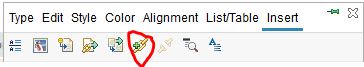
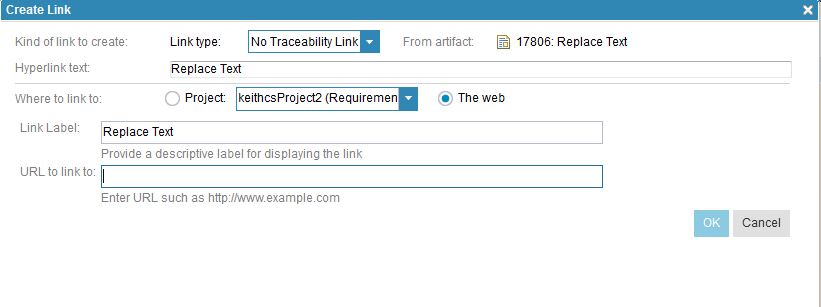
Select some text (the hyperlink) and on the toolbar click the link icon to get the link creation dialog box:
you can then enter the link URL
Daniel Senko
Dec 08 '15, 3:35 p.m.Keith, (Kirk),
Yes I could do that but then the link is in the primary text versus a custom attribute. We envisioned a set of custom attributes for test case criteria with an attribute for the test case URL. A view of the criteria and URL to execute. (I was going to insert an image but I just learned about the requirement of reputation > 60! I need me some cred)
I did a second mockup using a link type at the top of the primary text with the URL of the executable test case as you suggested and added the primary text as a column to my view. That makes the test case URL a clickable event in the view using the primary text column.
Fortunately, the view makes the primary text column scrollable (and width is customizable of course) if we have other test case related details and discussion in the artifact. That was part of our motivation .. get some discussion out of emails and into artifact primary text or comments.
Not sure that is exactly what I want yet but thanks for suggestion which made me try it (we use link types all the time between business and system requirements in primary text so reuse of concept).