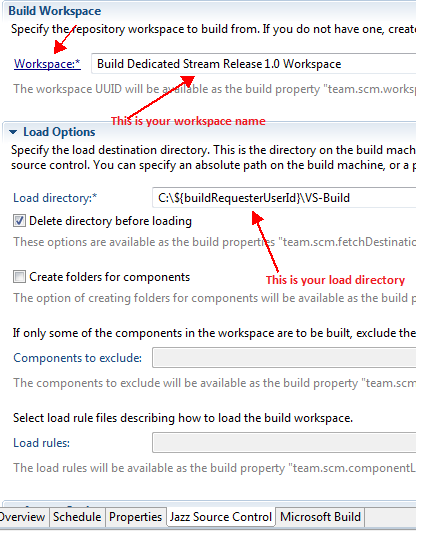RTC 5.0.2: Giving paths in Build definition
Hi,
My Visual Studio IDE is installed on the same machine where Build Tool kit is installed. In Microsoft build TAB of Build definition I give below path to Path to build command & Solution/Project File Name, and the build runs green.
Path to build command =
C:\Windows\Microsoft.NET\Framework\v4.0.30319
Solution/Project File Name = C:\Users
\Administrators\Documents\Visual Studio 2010\TBDForm\TBDForm.sln
What if my Visual Studio IDE & Solution\project is on different machine on network. What path shall I use in this case?
Accepted answer
workspace-build is a RTC repository workspace name.
In the build definition under Jazz Source Control tab you have an option to set load directory
That directory is the path where your workspace-build contents will be loaded.
JBE builds from that path. Your solution file will be in that path if its shared in RTC.
In the build definition under Jazz Source Control tab you have an option to set load directory
That directory is the path where your workspace-build contents will be loaded.
JBE builds from that path. Your solution file will be in that path if its shared in RTC.
2 other answers
The concept is. JBE is executing all your commands. JBE runs on the build machine.
Build machine == a machine dedicated for your Project builds.
Users of RTC use that Build machine to build their projects that is shared between them.
So paths you give are the paths JBE can resolve.
Normally in order to build you first download the code on the build machine.
I am assuming you are not using Jazz Source Control Feature of the Build for this and want to pickup your own location to build from.
So example
Machine A is running your JBE.
You have downloaded the source code on your own in some remote location on Machine B on a shared folder "Myfolder1"
"Myfolder1" has a "MySolution.sln" file.
Then you map this "Myfolder1" on Machine A as Y:\Myfolder1
Now you can give the Solution /Project File name as
Y:\Myfolder1\MySolution.sln
Build machine == a machine dedicated for your Project builds.
Users of RTC use that Build machine to build their projects that is shared between them.
So paths you give are the paths JBE can resolve.
Normally in order to build you first download the code on the build machine.
I am assuming you are not using Jazz Source Control Feature of the Build for this and want to pickup your own location to build from.
So example
Machine A is running your JBE.
You have downloaded the source code on your own in some remote location on Machine B on a shared folder "Myfolder1"
"Myfolder1" has a "MySolution.sln" file.
Then you map this "Myfolder1" on Machine A as Y:\Myfolder1
Now you can give the Solution /Project File name as
Y:\Myfolder1\MySolution.sln
Comments
Thank you for your answer zeeshan. I am following your article as reference for my builds i.e. https://jazz.net/wiki/bin/view/Deployment/HowToUseJazzAntTasksForMicrosoftVisualStudioRTCBuilds
Let me elaborate my scenario more clearly. I have a Machine A and Machine B both are on same network.
'Machine A' contains RTC and Build toolkit installed.
'Machine B' is a Developer machine and from where he is sharing .Net project to Jazz source control.
After sharing source code, it is now present in Jazz repository. Now, what filesystem paths I have to use in my build script and build definition i.e. Machine A or Machine B?
User A has a RTC workspace1 where he shared the Project using Machine A
User A creates a Stream and Deliver his shared project to the Stream1.
User B creates a workspace2 from Stream1. He will get the code in his Machine B
User B now can work with source code in his own Machine B
Same principle applies when it comes to Build. Replace User B with Build.
User A has a RTC workspace1 where he shared the Project using Machine A
User A creates a Stream and Deliver his share to the Stream1.
In Build definition create a "workspace-build" from Stream1. This is defined in the Build Definition. ( Jazz Source Control Tab)
This "workspace-build" is recommeneded to be used only in this Build definition. No other user should use it.
Now when the Build is triggered. The Build process via JBE will load the "workspace-build" on the build machine where JBE is running in the desired directory before building from it. You can use the paths according to that,
What you are doing is not how you are supposed to use RTC.
Maybe check CLM help how to configure JBE . Build Definitions / Build Engines.
https://jazz.net/help-dev/clm/index.jsp
User A creates a Stream and Deliver his shared project to the Stream1.
User B creates a workspace2 from Stream1. He will get the code in his Machine B
User B now can work with source code in his own Machine B
Same principle applies when it comes to Build. Replace User B with Build.
User A has a RTC workspace1 where he shared the Project using Machine A
User A creates a Stream and Deliver his share to the Stream1.
In Build definition create a "workspace-build" from Stream1. This is defined in the Build Definition. ( Jazz Source Control Tab)
This "workspace-build" is recommeneded to be used only in this Build definition. No other user should use it.
Now when the Build is triggered. The Build process via JBE will load the "workspace-build" on the build machine where JBE is running in the desired directory before building from it. You can use the paths according to that,
What you are doing is not how you are supposed to use RTC.
Maybe check CLM help how to configure JBE . Build Definitions / Build Engines.
https://jazz.net/help-dev/clm/index.jsp
Comments
So, I have to use the paths of "workspace-build" that exist in Build Machine and in which the source code is loaded.
for example in build definition we will use path of build machine:
Solution/Project File Name = C:\workspace-build folder\MySolution.sln
Right!
So, I have to use the paths of "workspace-build" that exist in Build Machine and in which the source code is loaded.
for example in build definition we will use path of build machine:
Solution/Project File Name = C:\workspace-build folder\MySolution.sln