An internal error occurred while starting RTC client
I'm using RHEL 6.6 with
RTC Version: 4.0.6
Build id: RTC-I20140205-1437
I don't know what happened but now I can't build projects because I get an error similar to below (I also get this when I start RTC)
An internal error occurred during: "Updating local SCM data".
Invalid segment "C:\nppdf32Log\debuglog.txt" in [C:\nppdf32Log\debuglog.txt]
the full stack trace is:
java.lang.IllegalArgumentException: Invalid segment "C:\nppdf32Log\debuglog.txt" in [C:\nppdf32Log\debuglog.txt]
at com.ibm.team.filesystem.client.internal.RelativeLocation.validateNameParts(RelativeLocation.java:80)
at com.ibm.team.filesystem.client.internal.RelativeLocation.append(RelativeLocation.java:90)
at com.ibm.team.filesystem.client.internal.ManagedFileStore.getChild(ManagedFileStore.java:1351)
at com.ibm.team.filesystem.client.internal.ManagedFileTree.populateChildren(ManagedFileTree.java:269)
at com.ibm.team.filesystem.client.internal.ManagedFileTree.populate(ManagedFileTree.java:236)
at com.ibm.team.filesystem.client.internal.ManagedFileTree.populateChildren(ManagedFileTree.java:276)
at com.ibm.team.filesystem.client.internal.ManagedFileTree.populate(ManagedFileTree.java:236)
at com.ibm.team.filesystem.client.internal.ManagedFileTree.populateChildren(ManagedFileTree.java:276)
at com.ibm.team.filesystem.client.internal.ManagedFileTree.populate(ManagedFileTree.java:236)
at com.ibm.team.filesystem.client.internal.ManagedFileTree.populateChildren(ManagedFileTree.java:276)
at com.ibm.team.filesystem.client.internal.ManagedFileTree.populate(ManagedFileTree.java:236)
at com.ibm.team.filesystem.client.internal.ManagedFileTree.populateChildren(ManagedFileTree.java:276)
at com.ibm.team.filesystem.client.internal.ManagedFileTree.populate(ManagedFileTree.java:236)
at com.ibm.team.filesystem.client.internal.ManagedFileTree.populateChildren(ManagedFileTree.java:276)
at com.ibm.team.filesystem.client.internal.ManagedFileTree.populate(ManagedFileTree.java:236)
at com.ibm.team.filesystem.client.internal.ManagedFileTree.populateChildren(ManagedFileTree.java:276)
at com.ibm.team.filesystem.client.internal.ManagedFileTree.populate(ManagedFileTree.java:236)
at com.ibm.team.filesystem.client.internal.ManagedFileTree.populateChildren(ManagedFileTree.java:276)
at com.ibm.team.filesystem.client.internal.ManagedFileTree.populate(ManagedFileTree.java:236)
at com.ibm.team.filesystem.client.internal.ManagedFileTree.populateChildren(ManagedFileTree.java:276)
at com.ibm.team.filesystem.client.internal.ManagedFileTree.populate(ManagedFileTree.java:236)
at com.ibm.team.filesystem.client.internal.ManagedFileTree.populateChildren(ManagedFileTree.java:276)
at com.ibm.team.filesystem.client.internal.ManagedFileTree.populate(ManagedFileTree.java:236)
at com.ibm.team.filesystem.client.internal.ManagedFileTree.populate(ManagedFileTree.java:224)
at com.ibm.team.filesystem.client.internal.ManagedFileTree.populate(ManagedFileTree.java:194)
at com.ibm.team.filesystem.client.internal.ManagedFileSystem.fetchFileTree(ManagedFileSystem.java:226)
at org.eclipse.core.internal.localstore.FileSystemResourceManager.refreshResource(FileSystemResourceManager.java:822)
at org.eclipse.core.internal.localstore.FileSystemResourceManager.refresh(FileSystemResourceManager.java:808)
at org.eclipse.core.internal.localstore.FileSystemResourceManager.refreshRoot(FileSystemResourceManager.java:855)
at org.eclipse.core.internal.localstore.FileSystemResourceManager.refresh(FileSystemResourceManager.java:801)
at org.eclipse.core.internal.resources.Resource.refreshLocal(Resource.java:1669)
at org.eclipse.core.internal.refresh.RefreshJob.runInWorkspace(RefreshJob.java:166)
at org.eclipse.core.internal.resources.InternalWorkspaceJob.run(InternalWorkspaceJob.java:38)
at org.eclipse.core.internal.jobs.Worker.run(Worker.java:54)
RTC Version: 4.0.6
Build id: RTC-I20140205-1437
I don't know what happened but now I can't build projects because I get an error similar to below (I also get this when I start RTC)
An internal error occurred during: "Updating local SCM data".
Invalid segment "C:\nppdf32Log\debuglog.txt" in [C:\nppdf32Log\debuglog.txt]
the full stack trace is:
java.lang.IllegalArgumentException: Invalid segment "C:\nppdf32Log\debuglog.txt" in [C:\nppdf32Log\debuglog.txt]
at com.ibm.team.filesystem.client.internal.RelativeLocation.validateNameParts(RelativeLocation.java:80)
at com.ibm.team.filesystem.client.internal.RelativeLocation.append(RelativeLocation.java:90)
at com.ibm.team.filesystem.client.internal.ManagedFileStore.getChild(ManagedFileStore.java:1351)
at com.ibm.team.filesystem.client.internal.ManagedFileTree.populateChildren(ManagedFileTree.java:269)
at com.ibm.team.filesystem.client.internal.ManagedFileTree.populate(ManagedFileTree.java:236)
at com.ibm.team.filesystem.client.internal.ManagedFileTree.populateChildren(ManagedFileTree.java:276)
at com.ibm.team.filesystem.client.internal.ManagedFileTree.populate(ManagedFileTree.java:236)
at com.ibm.team.filesystem.client.internal.ManagedFileTree.populateChildren(ManagedFileTree.java:276)
at com.ibm.team.filesystem.client.internal.ManagedFileTree.populate(ManagedFileTree.java:236)
at com.ibm.team.filesystem.client.internal.ManagedFileTree.populateChildren(ManagedFileTree.java:276)
at com.ibm.team.filesystem.client.internal.ManagedFileTree.populate(ManagedFileTree.java:236)
at com.ibm.team.filesystem.client.internal.ManagedFileTree.populateChildren(ManagedFileTree.java:276)
at com.ibm.team.filesystem.client.internal.ManagedFileTree.populate(ManagedFileTree.java:236)
at com.ibm.team.filesystem.client.internal.ManagedFileTree.populateChildren(ManagedFileTree.java:276)
at com.ibm.team.filesystem.client.internal.ManagedFileTree.populate(ManagedFileTree.java:236)
at com.ibm.team.filesystem.client.internal.ManagedFileTree.populateChildren(ManagedFileTree.java:276)
at com.ibm.team.filesystem.client.internal.ManagedFileTree.populate(ManagedFileTree.java:236)
at com.ibm.team.filesystem.client.internal.ManagedFileTree.populateChildren(ManagedFileTree.java:276)
at com.ibm.team.filesystem.client.internal.ManagedFileTree.populate(ManagedFileTree.java:236)
at com.ibm.team.filesystem.client.internal.ManagedFileTree.populateChildren(ManagedFileTree.java:276)
at com.ibm.team.filesystem.client.internal.ManagedFileTree.populate(ManagedFileTree.java:236)
at com.ibm.team.filesystem.client.internal.ManagedFileTree.populateChildren(ManagedFileTree.java:276)
at com.ibm.team.filesystem.client.internal.ManagedFileTree.populate(ManagedFileTree.java:236)
at com.ibm.team.filesystem.client.internal.ManagedFileTree.populate(ManagedFileTree.java:224)
at com.ibm.team.filesystem.client.internal.ManagedFileTree.populate(ManagedFileTree.java:194)
at com.ibm.team.filesystem.client.internal.ManagedFileSystem.fetchFileTree(ManagedFileSystem.java:226)
at org.eclipse.core.internal.localstore.FileSystemResourceManager.refreshResource(FileSystemResourceManager.java:822)
at org.eclipse.core.internal.localstore.FileSystemResourceManager.refresh(FileSystemResourceManager.java:808)
at org.eclipse.core.internal.localstore.FileSystemResourceManager.refreshRoot(FileSystemResourceManager.java:855)
at org.eclipse.core.internal.localstore.FileSystemResourceManager.refresh(FileSystemResourceManager.java:801)
at org.eclipse.core.internal.resources.Resource.refreshLocal(Resource.java:1669)
at org.eclipse.core.internal.refresh.RefreshJob.runInWorkspace(RefreshJob.java:166)
at org.eclipse.core.internal.resources.InternalWorkspaceJob.run(InternalWorkspaceJob.java:38)
at org.eclipse.core.internal.jobs.Worker.run(Worker.java:54)
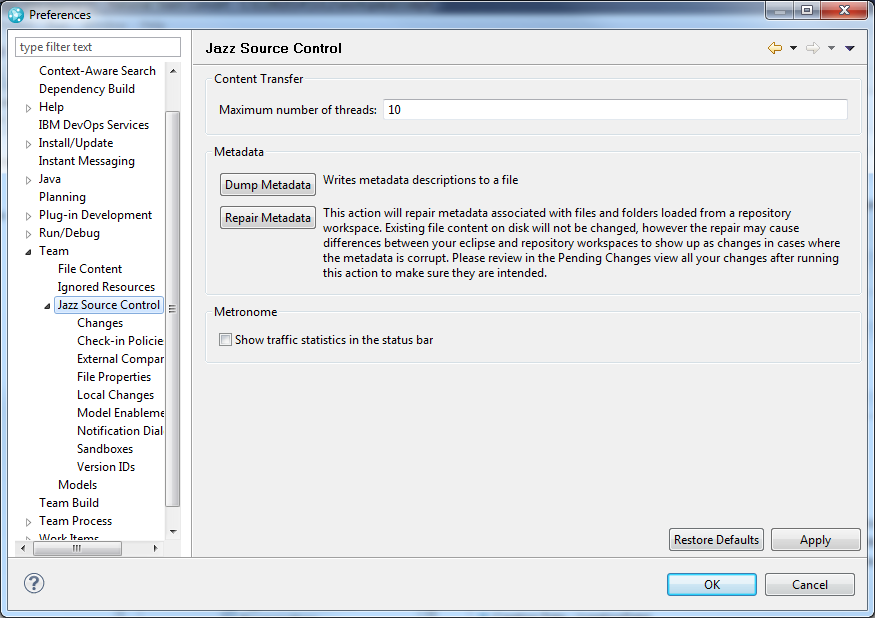
Comments
Marek Siekierski
Oct 28 '15, 1:38 p.m.Czesc Andrzej,
Andrzej Wrobel
Oct 28 '15, 4:41 p.m.Czesc Marek,
I tried with clean option but that didn't work. Still same error. I have other workspaces (different version of the stream) and they are fine.
I also tried to fix my meta data but that fails at the end.
I don't want to create workspace from scratch unless it's only way to fix it.
Thanks