Duplicated Section in Test Case after import via RQMExcelImporter
2 answers
Hi Christelle,
1. First, please confirm the version of the RQM Excel Import Utility and that it is at least 4.0.2. You will see that in the bottom of the UI, my version is 5.0.2. Although we recommend that the version matches your RQM version, there are circumstances where should test an import problem against a later version of the import utility. For example, you could uninstall the 4.0.2 RQM Excel Import Utility from "Add/Remove Programs," download the 5.0.2 version from https://jazz.net/downloads/rational-quality-manager/releases/5.0.2?p=allDownloads install it and test.
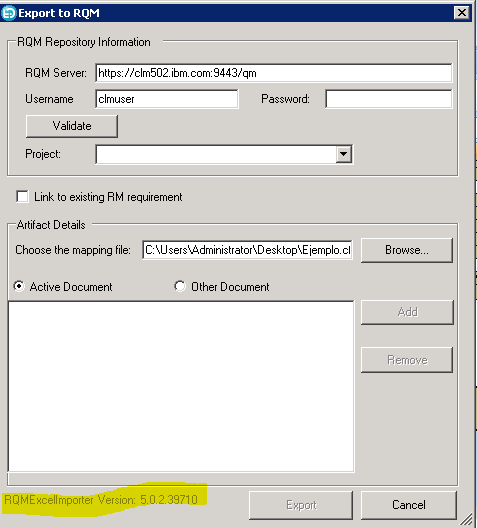
2. I have seen duplication of custom sections as described in this technote http://www-01.ibm.com/support/docview.wss?uid=swg21577915 "MSO2RQM Importer Creates Duplicate Custom Section" but "Test Preparation" is defined in out-of-the box test case artifact templates.
Are you using a custom artifact template as your default test case artifact template?
Are you using custom sections in your test case artifact template?
3. Do you have sections defined in your excel import config file?
Example:
testcase.Section("myns:com.ibm.rqm.planning.editor.sectioncaseTestPreparation", "RQM-KEY-TC-TEST-PREP-DESC")=T
testcase.Section("myns:com.ibm.rqm.planning.editor.section.dynamicSection_1347908360528", "RQM-KEY-TC-PRE-COND-TITLE")=T
4. Please paste the contents of your .cfg file, at least any sections you have defined in the .cfg file
Thanks,
Brett
1. First, please confirm the version of the RQM Excel Import Utility and that it is at least 4.0.2. You will see that in the bottom of the UI, my version is 5.0.2. Although we recommend that the version matches your RQM version, there are circumstances where should test an import problem against a later version of the import utility. For example, you could uninstall the 4.0.2 RQM Excel Import Utility from "Add/Remove Programs," download the 5.0.2 version from https://jazz.net/downloads/rational-quality-manager/releases/5.0.2?p=allDownloads install it and test.
2. I have seen duplication of custom sections as described in this technote http://www-01.ibm.com/support/docview.wss?uid=swg21577915 "MSO2RQM Importer Creates Duplicate Custom Section" but "Test Preparation" is defined in out-of-the box test case artifact templates.
Are you using a custom artifact template as your default test case artifact template?
Are you using custom sections in your test case artifact template?
3. Do you have sections defined in your excel import config file?
Example:
testcase.Section("myns:com.ibm.rqm.planning.editor.sectioncaseTestPreparation", "RQM-KEY-TC-TEST-PREP-DESC")=T
testcase.Section("myns:com.ibm.rqm.planning.editor.section.dynamicSection_1347908360528", "RQM-KEY-TC-PRE-COND-TITLE")=T
4. Please paste the contents of your .cfg file, at least any sections you have defined in the .cfg file
Thanks,
Brett