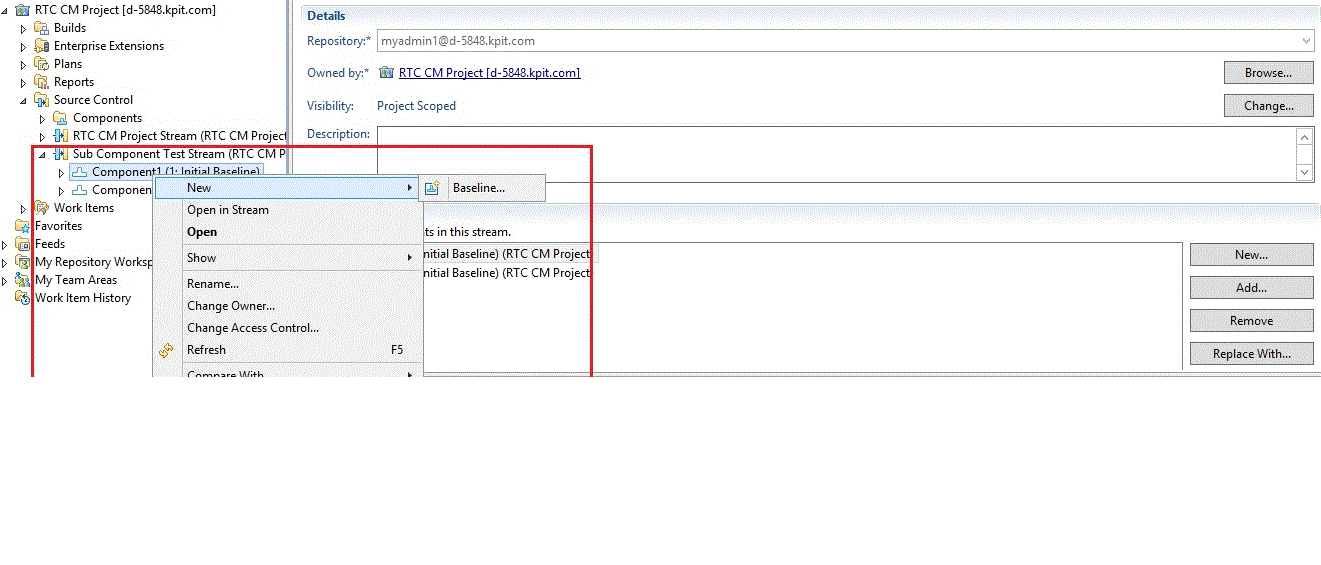Not able to find 'Add Subcomponet' new functionality in RTC 6.0.1
Hi,
We have installed RTC 6.0.1M4 and completed JTS setup, then created project area, streams and components in RTC 6.0.1.
But we are not able to find the Sub Component addition option in RTC 6.0.1 eclipse client as per the below help document link for Add Subcomponet new functionality.
Please advise and help on this to achieve this new functionality in RTC 6.0.1.
Please look at the following link : https://jazz.net/help-dev/clm/index.jsp?re=1&topic=/com.ibm.team.concert.dotnet.doc/topics/c_managing_change_sets.html&scope=null Adding and removing components in hierarchies Under Organizing components into hierarchies.
2 answers
But in your second screen shot, you are looking at a stream, which is not where you can add subcomponents ... you need to do that in a workspace, not in a stream. In particular, go to the My Repository Workspaces section of the Team Artifacts view. Right click on one of the components in one of those workspaces, and you should see the Add Subcomponent operation.
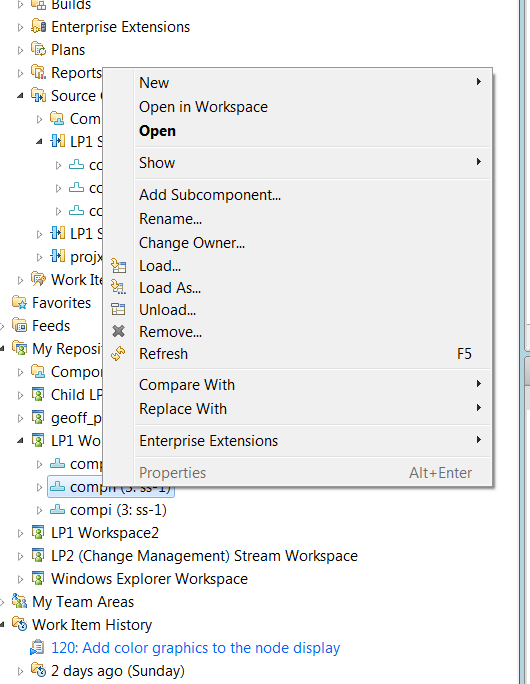
To create component hierarchies, move to ccm/admin page -> Advance properties -> search for "". Set it to true, restart the eclipse client and you will be able to create sub-components.
Regards,
Shradha
Comments
Hi Shradha,
Thanks for quick response.
I am still not able to find the "Sub Component addition" option even after "Enable Distributed SCM" is set to true.
Thanks,
Prabhu.
I am also still not able to find the "Sub Component addition" option even after "Enable Distributed SCM" is set to true as shown in the screen captures.