How can I dock Work Items view to same tab as the tab of work items?
In my previous version of the Eclipse client (I believe it was RTC 4.03), I could drag the Work Items query results view to the same tab set as where individual work items display. This was very useful because I could then maximize that view, double-click on a work item from the work items query, and it would open maximized in the same tab.
I upgraded to client 5.02 and can no longer do this. When I try to drag the Work Items query results view to a new location, it only allows it to create its own tab set (pushing others further right or left or up or down); I cannot drop the work item query results view to be on the same tab set as individual work items.
Is there some way I can tell RTC to allow me to do this? It seems like an arbitrary removal of a useful function. I have talked to several colleagues who also found this useful, and some of them are holding back on upgrading to 5.02 because of this change.
I upgraded to client 5.02 and can no longer do this. When I try to drag the Work Items query results view to a new location, it only allows it to create its own tab set (pushing others further right or left or up or down); I cannot drop the work item query results view to be on the same tab set as individual work items.
Is there some way I can tell RTC to allow me to do this? It seems like an arbitrary removal of a useful function. I have talked to several colleagues who also found this useful, and some of them are holding back on upgrading to 5.02 because of this change.
2 answers
This is not really a feature of RTC. Rather, it depends on the version of Eclipse that you're using. It appears that with Eclipse 3.x, you cannot stack a view (the work item query results) and an editor (individual work item) together. But with Eclipse 4.x, you can do that. Do you happen to "downgrade" your Eclipse version when upgrading the RTC client? It works for me with RTC 5.0.2 installed on top of an existing Eclipse Mars (4.5) shell.
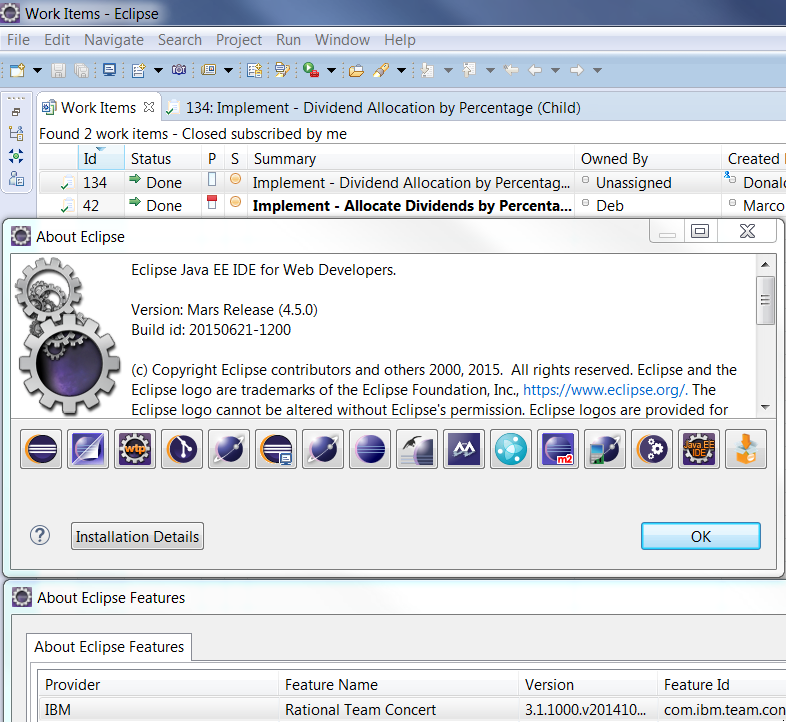
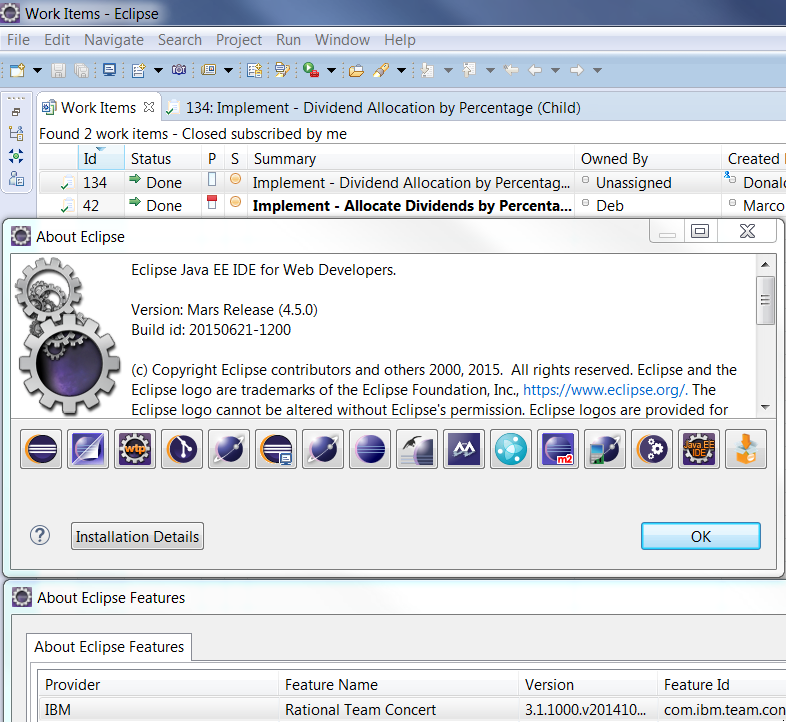
Thanks, that was the right solution - The RTC 5.02 installation zip I got included an Eclipse client that was backlevel. I installed Eclipse Mars and then used IBM Installation Manager to install RTC on top of that, and now the Work Items view can be dropped onto the same tab as where individual work items show.