Error importing the SAFe reports into JRS
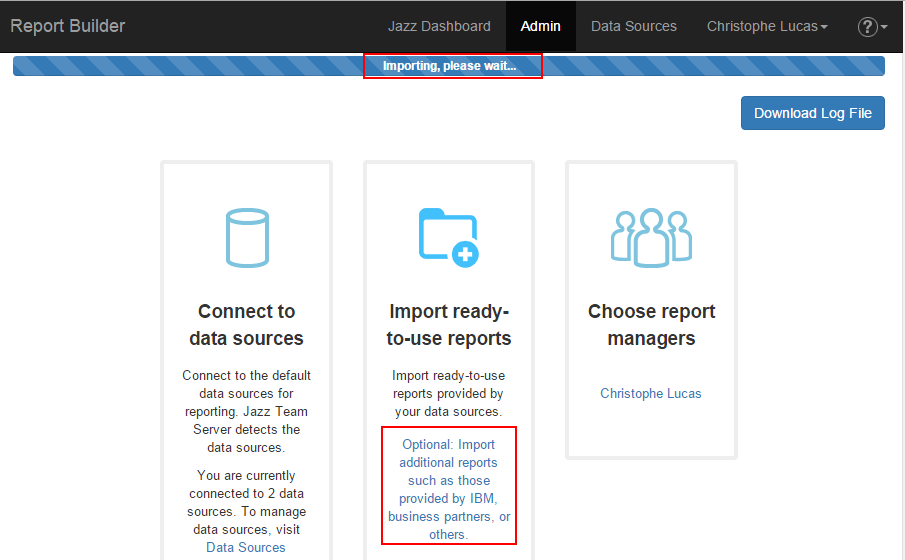
3 answers
Are you using the latest instructions posted in the SAFe Reports & Usage Document (2015-07-23)? We did discover an issue importing the reports into a new ("clean") CLM environment and have resolved those issues by providing more detailed instructions to ensure a successful import. Specifically, you must ensure that you do these things (in this order):
-
Complete the CLM installation and configuration as documented, including JRS and DCC.
- Create an RTC project area using the SAFe 3.0 Process (Program) Template
-
Populate a "strawman" set of data in your project area, by creating one of each work item type: Program Epic, Feature, Story, Task, PI Objective. These can be "fake" and do not need to have any attributes set.
- Run Data Collection (all data warehouse jobs)
-
Refresh your JRS data warehouse Data Source.
-
Import the SAFe reports.
Detailed instructions on in the document I referenced above. Please confirm that you have followed this process.
Amy Silberbauer
Comments
Thanks Amy,
I actually did follow the steps in that doc.
Just to make sure, I restarted from scratch, ran steps above 1. to 3.
Then at step 4., I actually noticed on the 'Run Data Collection' job that:
- the process was very long (>7 hours) for the 'Requirement Management' job
- that all jobs completed succesfully, except the 'Requirement Management Facts' job (see picture below)
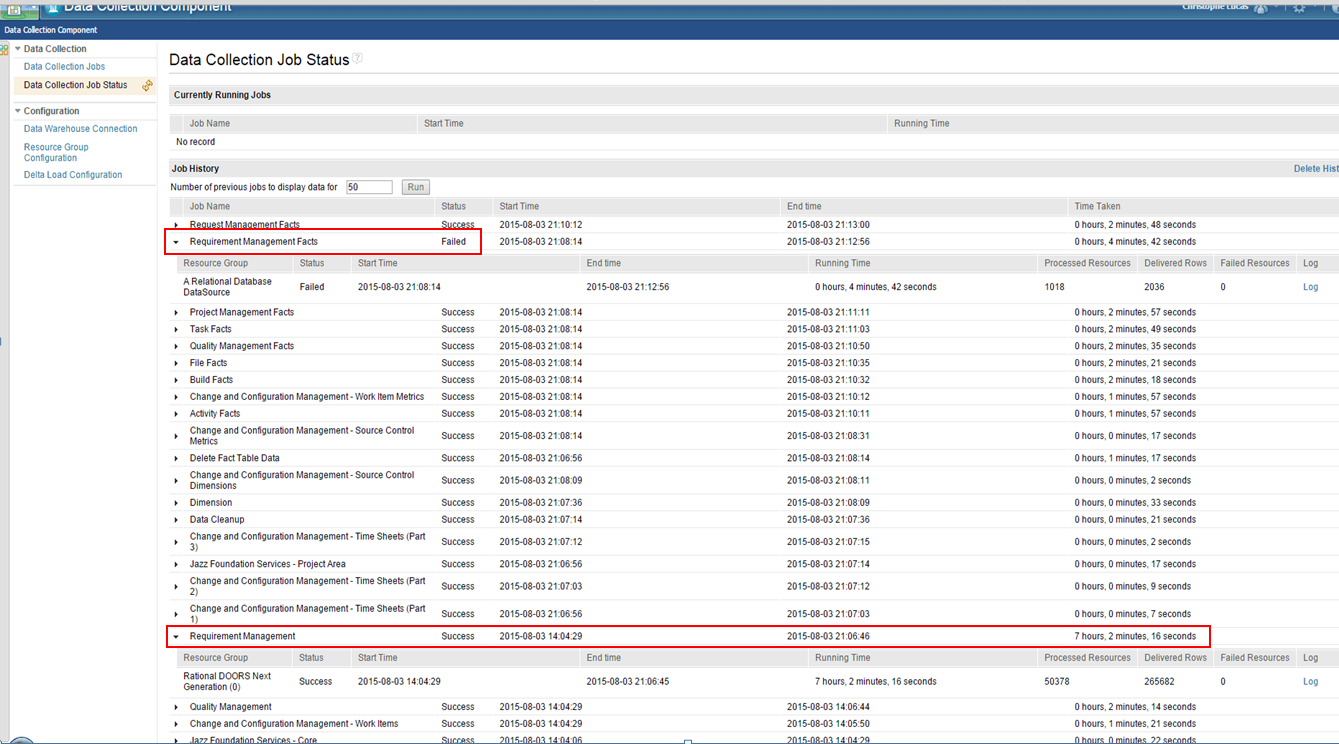
I however ran step 5. - noticed that the refresh stalled with 'Refreshing meta-model' message:
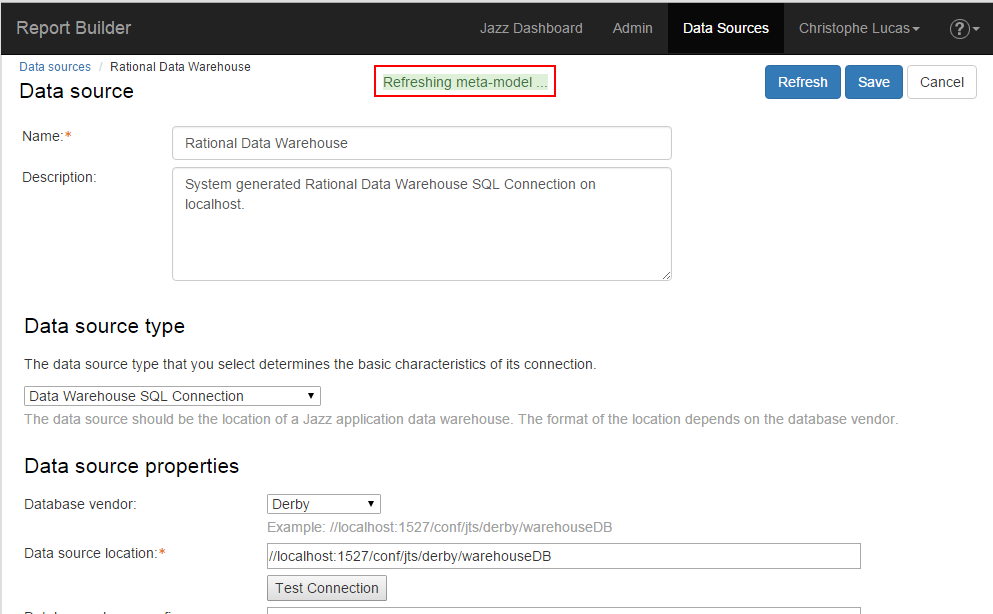
Then tried step 6. - same as oirginal error of this post.
So I now wonder if the issue could be linked to that 'Requirement Management Facts' failed job - which mentions ERROR CRRCD4301E The F_CHILDREQUIREMENT_METRICS_R resource could not be retrieved.

Comments
Derby is not a supported Data Warehouse and the SAFe Reports are not guaranteed to work in that kind of environment. Are you saying they are working for you now on Derby? That would be good news.
I'm not reporting success. I'm just being stubborn before I give up and set up my demo with a database OTHER than Derby. What I am seeing is the "Importing, please wait" message going on for an abysmally long time (on the order of hours). When I do click on the "Download Log File" button, it shows an error, but I don't see it on the log file.