Re-establish a master process on an inheriting project
I have a new scenario for process sharing.
I have a master project that has a defined process. It then shares this process with three other projects. The consuming projects makes changes to their members and their timelines, but nothing else.
At some point in time a change is made to the process in one of the consuming projects, and this change causes issues with the Web UI. Not sure exactly what change was made (the XML shows a big block of changes to the enumeration XML). All we know is that this causes the Web UI to go haywire, and now users are unable to modify the task estimates for any new task work items.
While I am interested in how a change to the XML can break just the web UI, my question is this:
Is there any way to "force" the consuming project to effectively "drop" their own customizations, and once again conform to the process in the Master project? This is all implemented on RTC 5.0.2.
I have a master project that has a defined process. It then shares this process with three other projects. The consuming projects makes changes to their members and their timelines, but nothing else.
At some point in time a change is made to the process in one of the consuming projects, and this change causes issues with the Web UI. Not sure exactly what change was made (the XML shows a big block of changes to the enumeration XML). All we know is that this causes the Web UI to go haywire, and now users are unable to modify the task estimates for any new task work items.
While I am interested in how a change to the XML can break just the web UI, my question is this:
Is there any way to "force" the consuming project to effectively "drop" their own customizations, and once again conform to the process in the Master project? This is all implemented on RTC 5.0.2.
One answer
This can be done following the steps below. But keep in mind that this has only been verified personally by myself only.
1. In the RTC Eclipse Client, open the Project Area Configuration of the child project.
2. In the Overview tab, choose "Do not share the process configuration of this project area".
3. Without saving the changes, switch to the "Process Configuration Source" tab.
4. Right-click on the source and choose "Show History".
5. Pick the oldest version of copy its content (it should be the "unconfigured process" as shown below").
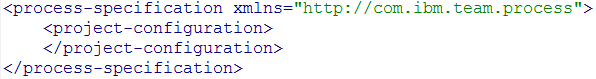
6. Paste the content in the "Process Configuration Source" tab.
7. Save the changes. This should effectively bring the process configuration back to its "unconfigured" state.
8. Switch to Overview tab and choose "Use the process configuration from another project area for this project area" and pick the master project area.
9. Save the changes.
Note that if any work items ever use the attributes/data from the customization part of the process, it will be lost.
You can also save the current process configuration source and compare it with the master one to figure out what has been customized in the child project area, if you ever want to put the customization back.
1. In the RTC Eclipse Client, open the Project Area Configuration of the child project.
2. In the Overview tab, choose "Do not share the process configuration of this project area".
3. Without saving the changes, switch to the "Process Configuration Source" tab.
4. Right-click on the source and choose "Show History".
5. Pick the oldest version of copy its content (it should be the "unconfigured process" as shown below").
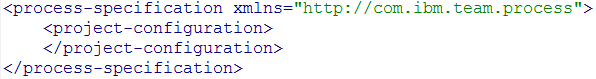
6. Paste the content in the "Process Configuration Source" tab.
7. Save the changes. This should effectively bring the process configuration back to its "unconfigured" state.
8. Switch to Overview tab and choose "Use the process configuration from another project area for this project area" and pick the master project area.
9. Save the changes.
Note that if any work items ever use the attributes/data from the customization part of the process, it will be lost.
You can also save the current process configuration source and compare it with the master one to figure out what has been customized in the child project area, if you ever want to put the customization back.
Comments
Daniel Toczala
Jul 07 '15, 8:50 p.m.Note: This is related to https://jazz.net/forum/questions/201335/issue-with-process-sharing-in-rtc.