How Do I Change the RTC Logo to a Company Logo
3 answers
P.S. Not sure which steps you referred to. Did you mean this one?
http://www-01.ibm.com/support/docview.wss?uid=swg21634120
Comments
Thanks for the reply, and yes that is the document that I searched. But when I pulled the war file and searched for the net.jazz.web.app_... file, it is not there.
This is the path I went:
Used unzip to open jts.war. Opened WEB-INF->eclipse->plugins and found a bunch of com.ibm...jar files and org.eclipse....jar files but no net.jazz.web.app...jar files. Where is this net.jazz.web.app ... jar file located??
Ah...I misunderstood your questions. You can find the files as follows.
server/conf/jts/sites/update-site/plugins/net.jazz.web.app_2.2.200.v20140930_2001.jarNote that the first three are the same (for JTS/CCM/QM), and the last three are the same but different from the first three. I'm not sure why RM has this particular arrangement. After you repack/replace the .jar files, you need to re-provision the web applications for it to take effect, by doing "server reset".
server/conf/ccm/sites/update-site/plugins/net.jazz.web.app_2.2.200.v20140930_2001.jar
server/conf/qm/sites/update-site/plugins/net.jazz.web.app_2.2.200.v20140930_2001.jar
server/conf/rm/sites/com.ibm.rdm.fronting.server.updatesite/plugins/net.jazz.web.app_2.2.200.v20140930_2001.jar
server/conf/rm/sites/com.ibm.rdm.web.updatesite/plugins/net.jazz.web.app_2.2.200.v20140930_2001.jar
server/conf/rm/sites/com.ibm.rdm.fronting.server.web.updatesite/plugins/net.jazz.web.app_2.2.200.v20140930_2001.jar
https://jts_server.mydomain.com:9443/jts/admin#action=com.ibm.team.repository.admin.serverReset
https://ccm_server.mydomain.com:9443/ccm/admin#action=com.ibm.team.repository.admin.serverReset
https://qm_server.mydomain.com:9443/qm/admin#action=com.ibm.team.repository.admin.serverReset
Thanks ... that was it. Appreciate the help!
Donald, you have been a great help and I was able to track down the logo, pngs and gifs that I was interested in. So the last step, after upgrading those files, would be to rebuild the jar file, which I did and replaced it in the same directory that I found it. But the reference article above says to rebuild the "war" file too. These jar files did not come from the war file, so should I assume that I do not need to mess with any war file?
As a test, I replaced the "logo-rtl-sm.gif" (under the net.jazz.web.app....jar file with a different file and rebuilt the jar file. I replaced the jar file and then stop/started JTS. My change did not work, so I guess there are some other steps that I need to follow.
You are correct: in 5.0.2 the plugins are not shipped as part of the .war file, so there is no need to rebuild the war.
You may need to force the server to re-provision to pick up your latest changes. Visit this URL for each application you are using (JTS, CCM, QM, RM)
https://<server>:<port>/<application_root>/admin/cmd/requestRest
Then, restart the server. You may see messages that the directories for each application are being deleted.
If that does not work, you may need to clear the application server cache.
Hope that helps,
Ruby
Martha (Ruby) Andrews
Jazz Foundation L3 Development Team Lead
Comments
Thanks Ruby, well, I did get something but its not what I wanted. I am now getting a blank log in screen with no logos! Here is what I did:
1) I renamed my two png files to match the current RTC versions (illustration and ibm-logo).
2) Rebuilt the jar file.
3) Replaced the jar file in both jts and ccm directories.
4) Restarted the server, cleared cache and ran the requestReset (per above recommendation).
I then went backwards to see if I could get everything back to normal, and the log in screen is still blank. You can log in, but no logos. I am doing this all on a test system, so something is messed up. Does it matter what version of jar I am using? Are my steps above messed up?
The jar file needs to have the exact same name (including version extension) as what is being replaced. Do you see any errors when starting up --either on the Console or in the jts.log file?
What is happening now is that the cache has been dumped successfully, so your new plugin jar would be used. But there is a problem with the new .jar file (perhaps the wrong extension, perhaps something else) that is causing the blank page.
ruby
Well, the good news, things are back as normal. Bad news is I didn't get anything accomplished. Yes I have been using the same exact name as what was replaced
I ended up just messing with CCM and left JTS alone. I can get jts/admin back as normal but when I got to ccm/admin I get a HTTP Status 404 error, "The requested resource is not available".
Looking at the ccm.log file, I see these issues:
org.osgi.framework.BundleException: Error converting plugin at C:\Program Files\IBM\JazzTeamServer_5.0.1\server\tomcat\work\Catalina\localhost\ccm\eclipse\configuration\org.eclipse.osgi\bundles\371\1\bundlefile.
Caused by: org.eclipse.osgi.service.pluginconversion.PluginConversionException: Error parsing plugin manifest. Missing attribute "id" in element "plugin".
Your steps look OK but it appears that you have messed up the jar file. To verify it, run the below command:
java -jar net.jazz.web.app_2.2.200.v20140930_2001.jar
If you get a message "failed to load Main-Class manifest attribute", the jar file is OK. If you get "invalid or corrupt jarfile" instead, the jar file is no good.
A couple of things to note when repacking the jar file.
1. Use a simple compression tool with "zip" format. Ideally you should use the "jar" command from the JDK (not included in JRE).
2. Make sure that it dose not contain the folder "net.jazz.web.app_2.2.200.v20140930_2001". In other words, the file "plug-in.xml" should be at the top level within the jar file.
Just to give you the confidence, here is what I have achieved. (The IBM logo on the left hand side is replaced with "jazz").
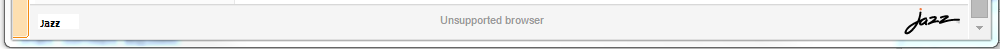
For your requirement to change the RTC logo to a custom logo, you can also follow the approach of uploading css files in themes section for each CLM application:
You can refer the following blog which lists the examples where a logo can be modified either using a 'publicly accessible' image or an image file on a local machine.
https://www.ibm.com/developerworks/community/blogs/nfrsblog/entry/web_ui_theming_feature_in_jazz_team_server?lang=en
Regards,
Rohit