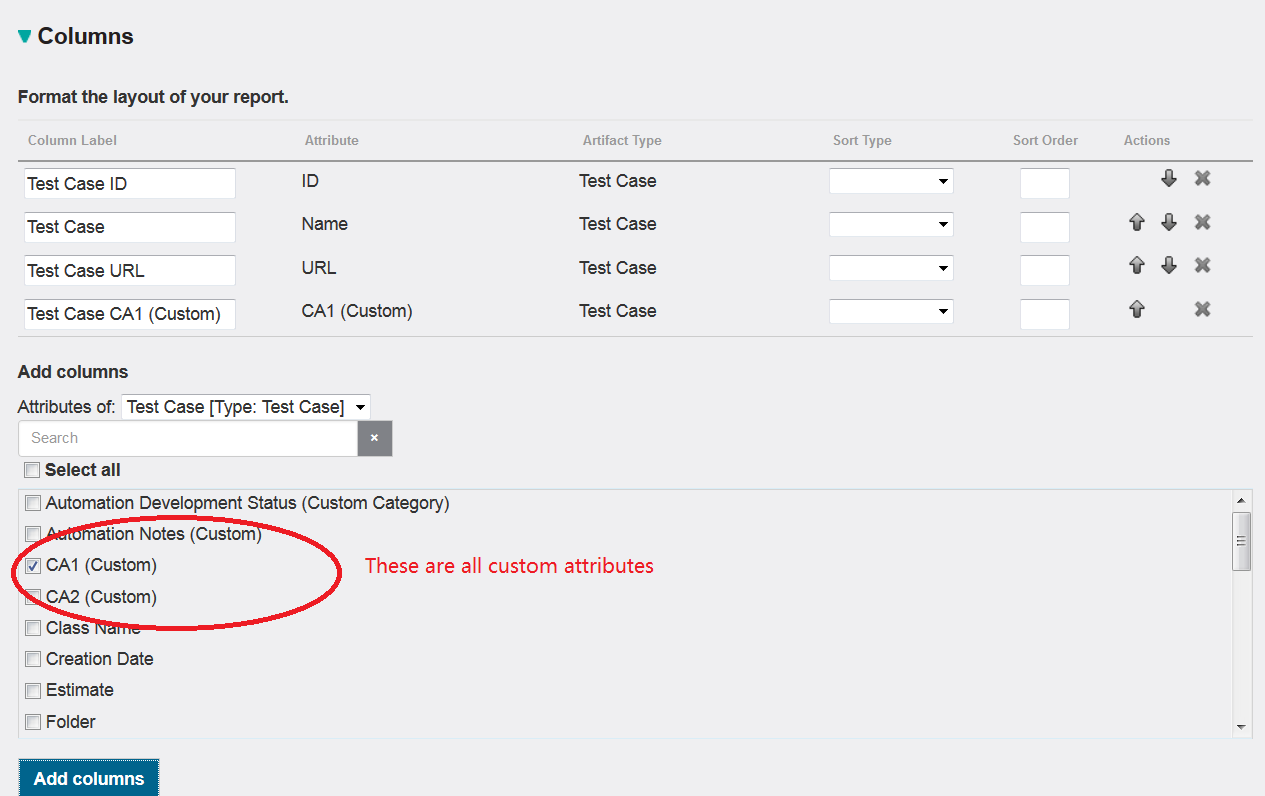Welcome to the Jazz Community Forum
Test case custom attributes in Jazz Reporting Service
Hi team,
Just a question: Is it possible to show test case custom attributes in a report with Jazz Reporting Services?
I have many test cases with custom attributes (for example "Test Case Old Code") and I want to show these attributes like columns in a report in JRS. Is it possible?
Thank you in advance!
Just a question: Is it possible to show test case custom attributes in a report with Jazz Reporting Services?
I have many test cases with custom attributes (for example "Test Case Old Code") and I want to show these attributes like columns in a report in JRS. Is it possible?
Thank you in advance!
3 answers
Hi Jing Qian,
I'm using CLM Version: 6.0 RC1
Quality Management - Core Libraries 6.0 RC1 I20150508_1652
Jazz Foundation - Core Libraries 6.0 RC1 RJF-I20150507-1330
I'm using Rational Data Warehouse (type of data source).
I don't know if it is possible to show custom attributes (for example test case custom attributes) in a JRS report (dashboard) like columns. If there is a method to show it, please guide me how I can do that (any method will be good for me).
Example: my customer wants to have an old code numeration to the name of the test cases. So, I have created a test case custom attribute called "Old Code". Only I want to show a list of the test cases of a test plan and to show this custom attribute "Old Code" like another column of the list.
Thank you in advance!
BR, Javi
I'm using CLM Version: 6.0 RC1
Quality Management - Core Libraries 6.0 RC1 I20150508_1652
Jazz Foundation - Core Libraries 6.0 RC1 RJF-I20150507-1330
I'm using Rational Data Warehouse (type of data source).
I don't know if it is possible to show custom attributes (for example test case custom attributes) in a JRS report (dashboard) like columns. If there is a method to show it, please guide me how I can do that (any method will be good for me).
Example: my customer wants to have an old code numeration to the name of the test cases. So, I have created a test case custom attribute called "Old Code". Only I want to show a list of the test cases of a test plan and to show this custom attribute "Old Code" like another column of the list.
Thank you in advance!
BR, Javi
Comments
Hi, Javi
While I dont have 6.0 RC1 to test with, I tried with 5.0.2 JRS and I am able to add the custom attribute to the report column. Therefore it should work in 6.0 as well. Since you use Data warehouse, you will need to have two conditions:
1) the custom attribute has been set value in the test case
2) DCC is configured and run successfully to populate the data into the data warehouse so that the report can "see" it.
Thanks