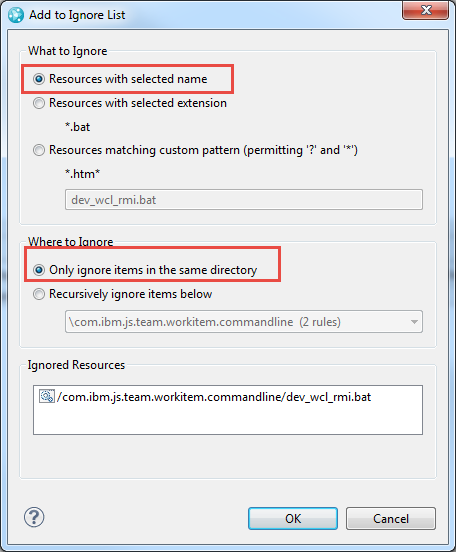Can I use a directory name variable in the .jazzignore list?
I have a .txt file that needs to be on my ignore list, but I can't use "*.txt" because there are .txt files that I actually care about. The file that needs to be ignored will always have a name that is the same as the directory that contains it. Is there a way to ignore "PresentWorkingDirectory.txt" where PresentWorkingDirectory is a variable?
One answer
You can not use a variable, you can use specific file names, also recursively.
From my .jazzignore:
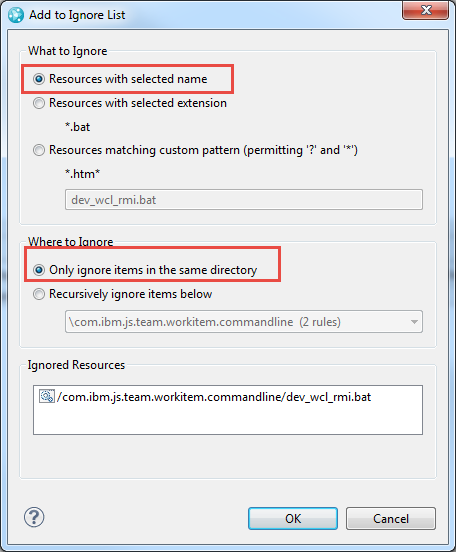
### Jazz Ignore 0
# Ignored files and folders will not be committed, but may be modified during
# accept or update.
# - Ignore properties should contain a space separated list of filename patterns.
# - Each pattern is case sensitive and surrounded by braces ('{' and '}').
# - "*" matches zero or more characters.
# - "?" matches a single character.
# - The pattern list may be split across lines by ending the line with a
# backslash and starting the next line with a tab.
# - Patterns in core.ignore prevent matching resources in the same
# directory from being committed.
# - Patterns in core.ignore.recursive matching resources in the current
# directory and all subdirectories from being committed.
# - The default value of core.ignore.recursive is *.class
# - The default value for core.ignore is bin
#
# To ignore shell scripts and hidden files in this subtree:
# e.g: core.ignore.recursive = {*.sh} {\.*}
#
# To ignore resources named 'bin' in the current directory (but allow
# them in any sub directorybelow):
# e.g: core.ignore.recursive = {*.sh} {\.*}
#
# NOTE: modifying ignore files will not change the ignore status of
# Eclipse derived resources.
core.ignore.recursive= \
{*.class}
core.ignore= \
{artifacts.jar} \
{bin} \
{content.jar} \
{features} \
{plugins}
A file name is also just a pattern, just without variables, so you should be able to do that.
If you use the Team>Add to ignore list, the dialog actually allows you to select this very specific: