Why are all fields of the work item template wizard disabled?
I'm trying to create a work item template in the Eclipse client. After I select work items from the Work Items search and run 'Create Work Item Template' I'm shown a wizard with all of the fields disabled. The 'Add' button is enabled, but the resulting search dialog can't seem to find any work items, regardless of the number and search terms that I enter.
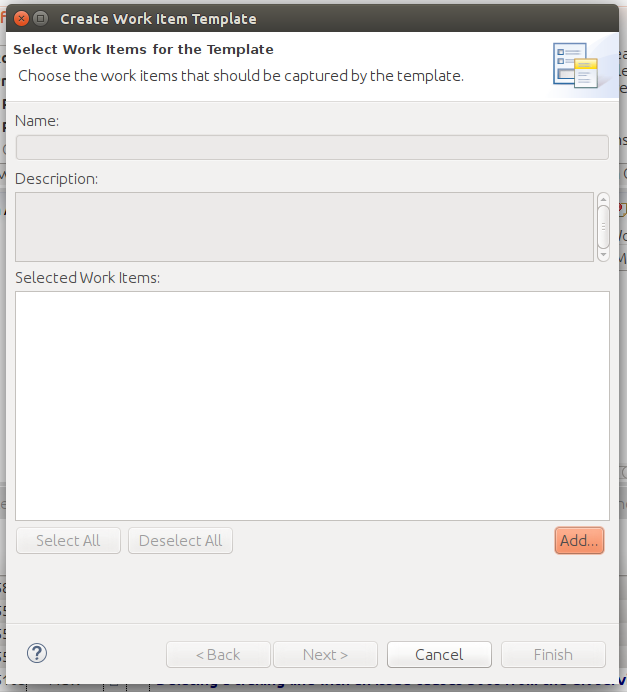
Here's an image:
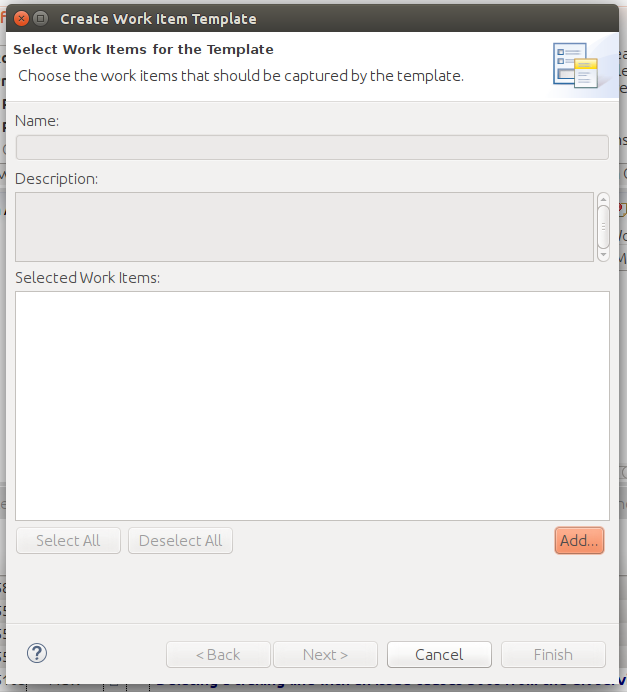
There aren't any entries in the error log or team advisor view. There's a brief flicker from the progress bar when the wizard opens.
How can I create a work item template from the Eclipse client?
2 answers
Are you sure that you are selecting the work items after you run the query?Usually, they are show on the "Selected Work Items" area.
Choosing the work items after run the query will enable the areas.
Comments
I am selecting four work item from the query. I see the same behaviour when I right click in the heading of the work item view.
I'm unable to search for work items using the add button. Regardless of search term, work item number, or search flags, nothing is shown in the search.
A little bit of troubleshooting, are you able to create templates via web client?
Have you checked the Eclipse .log file for any errors? Also, does any of the select work items have linked work items?
It appears that RTC Eclipse fails to retrieve all the work item details to fill in the "selected work items" box and gives up silently. If you can collect network trace between the RTC Eclipse client and the server and see what has been communicated between them (Eclipse HTTP client side tracing may also work but it's hard to read), it may make it easier to understand why it fails.
It appears that RTC Eclipse fails to retrieve all the work item details to fill in the "selected work items" box and gives up silently. If you can collect network trace between the RTC Eclipse client and the server and see what has been communicated between them (Eclipse HTTP client side tracing may also work but it's hard to read), it may make it easier to understand why it fails.