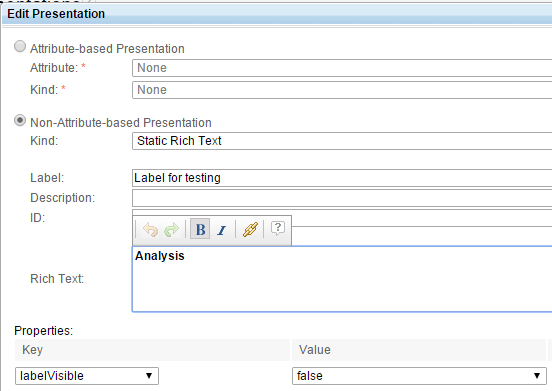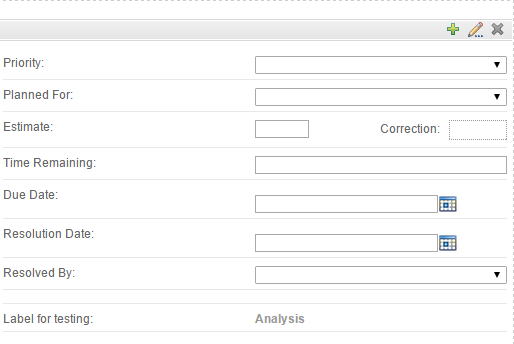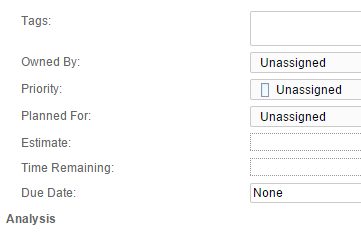how to make static rich text presentation look like bold letters?
I want to use the non attribute presentation "Static Rich text" so I can make a label that has the word Analysis in bold.
I'm using the text bellow but it does not work.
"<b.>Analysis</b.> "
(I put the dot on purpose because the notation works in this editor).
Does static text in RTC work in another fashion?
I'm using the text bellow but it does not work.
"<b.>Analysis</b.> "
(I put the dot on purpose because the notation works in this editor).
Does static text in RTC work in another fashion?