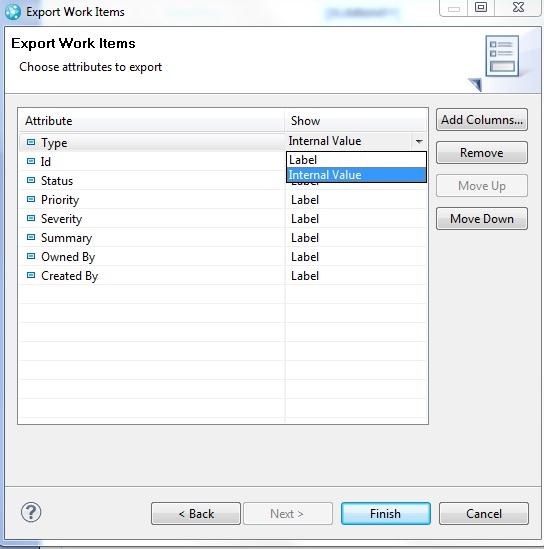Can I specify the format of time spent when exporting
We're using RTC 5.
When you export any data that has Time Spent in it, the resulting csv formats the time spent value so that it looks something like this: "2 days 4 hours 20 min". Without some Excel wizardry, this isn't helpful for doing analysis.
Is there any way to specify the format so that it comes out in something that Excel will recognize? For example, could I have it export Time Spent expressed in hours and have it come up with 6.33333 (i.e. 6 hrs and 20 min).
Accepted answer
I'm not sure this is possible from the web client but it is via the Eclipse export capability. The third panel in the Export Work Items dialog allows you to select which columns to include in the export and choose between the "Label" and "Internal Value" of the attribute. For Estimate and Time Spent, selecting "Internal Value" will convert the value to milliseconds.