RQMExcelImporter : Importing custom section in Test Plan.
Accepted answer
Comments
Thanks Ara,I knew about it, This is for the custom section which is already in the default template in RQM and i want to mapped the value from excel file to this section. My question is for the custom section which is not in RQM and plugin will have to create that section at the time of importing automatically and mapped the value in that section.[i have done this for Test case and need same for test plan.]
If you want to created a new (custom) section during your import, the syntax of the cfg file would look something like this
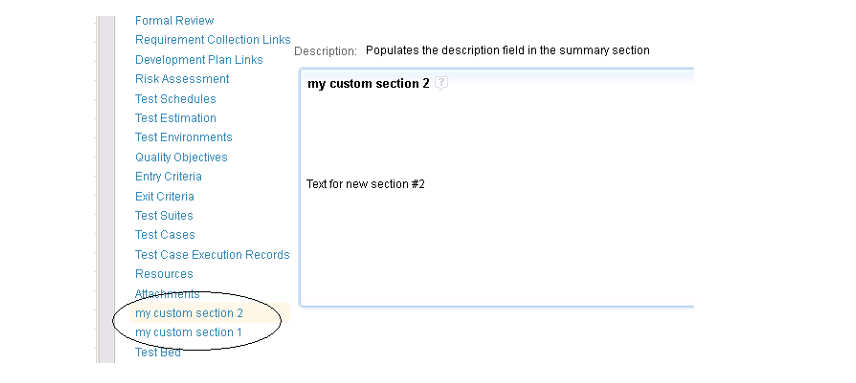
Hi Ara, I tried this yesterday and now i understand why i was and still getting error.
It works fine for the custom section which has single name["custom"] without space but throwing error when i am trying to import a custom section has more than one word with spape [let's say "My Custom"]. I don't know how to import custom section which has more than two words in its name including space in them.
Okay Ara, In order to get the job done, i have removed the space between the name of custom sections and now they are getting Imported. Now a new problem i am facing is this that three custom section contains value in "Date[05-01-2015]" and after importing these value i am geting some random no. like 41883 three for this date and some other no. for others value/date. can you give some idea how can i mapped exact date value in RQM instead of Random number.