Eclipse Luna & Kepler RTC 5.0.1, save password popup
Tried installing RTC 5.0.1 P2 repo on top of Eclipse Luna (4.4) and Eclipse Kepler
Everything went fine and was able to configure RTC.
But upon restarting the eclipse, both the clients ask for "rtc password" even though "Save password" is enabled
Has anyone encountered this?
P.S installed RTC 5.0.1 P2 repo Eclipse indigo and it works fine. No password pop up when "Save password" is enabled
Everything went fine and was able to configure RTC.
But upon restarting the eclipse, both the clients ask for "rtc password" even though "Save password" is enabled
Has anyone encountered this?
P.S installed RTC 5.0.1 P2 repo Eclipse indigo and it works fine. No password pop up when "Save password" is enabled
Accepted answer
Some of the newer Eclipse versions use a secure password storage, that they ask you to initialize with a user password to be able to store the password encrypted. If you dismiss the dialog Eclipse will not save the password, even if you check to store the password. I would check that. I am not sure if this feature can be circumvented, it is something you could try to find/ask in the Eclipse forums, as it is an Eclipse feature and not a RTC feature.
Comments
Thanks Ralph. Deselecting all the options under Secure Passwords helps
Thanks for letting us know. This is pretty annoying for demos.
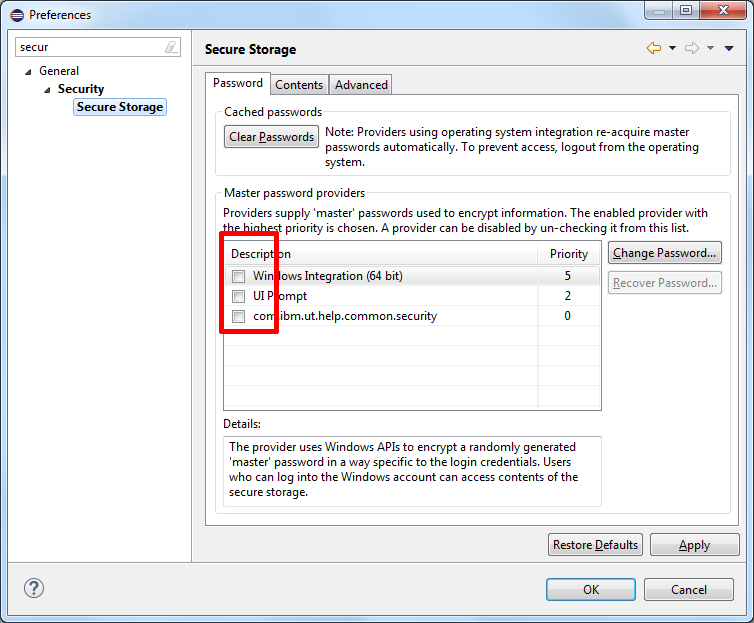
Update! This does not prevent the Luna client to "forget the password"
I now have a situation where for every restart of the Luna RTC 5.0.1 client it prompts for password