How to make Time Spent field read only when Time Spent and Time Tracking values are synchronized
Hi,
We are using IBM OPAL 3.1 process template for RTC 4.0.6 and we have Time Spent and Time Tracking values are synchronized.
We do not want users to use Time Spent field to enter the time and want to restrict them to use Time Tracking sheet to enter values and for that we are looking to make "Time Spent" filed as read only.
I do not see an option to make the Time Spent field read only, in workitem editor presentation. What are we missing here.
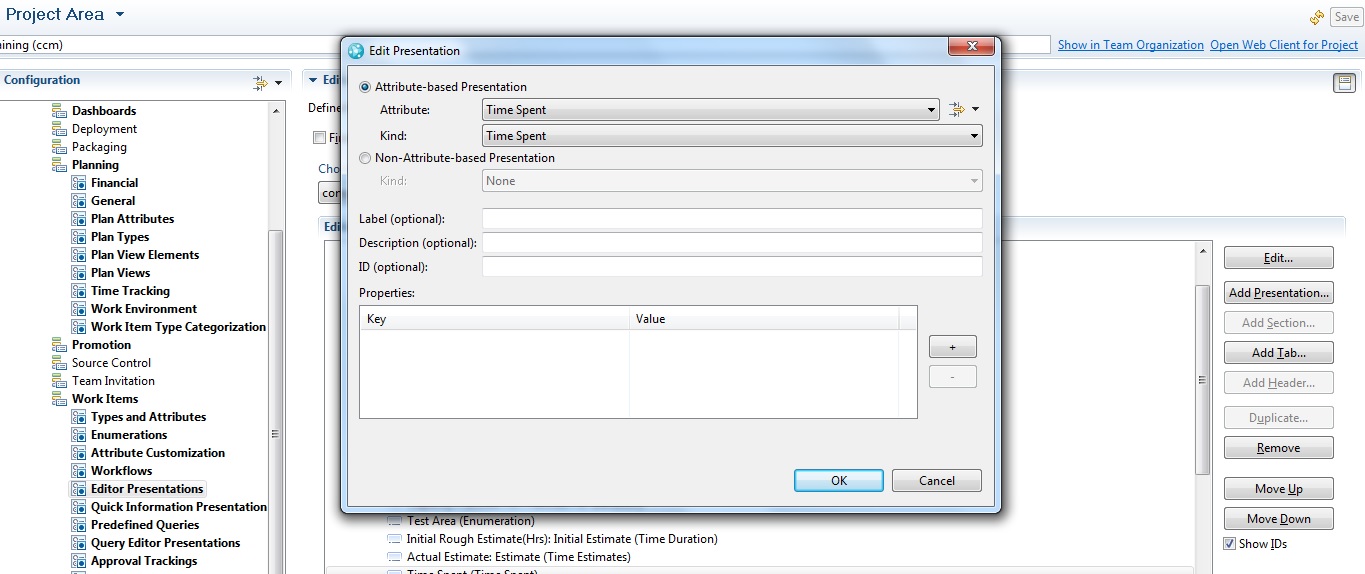
We are using IBM OPAL 3.1 process template for RTC 4.0.6 and we have Time Spent and Time Tracking values are synchronized.
We do not want users to use Time Spent field to enter the time and want to restrict them to use Time Tracking sheet to enter values and for that we are looking to make "Time Spent" filed as read only.
I do not see an option to make the Time Spent field read only, in workitem editor presentation. What are we missing here.
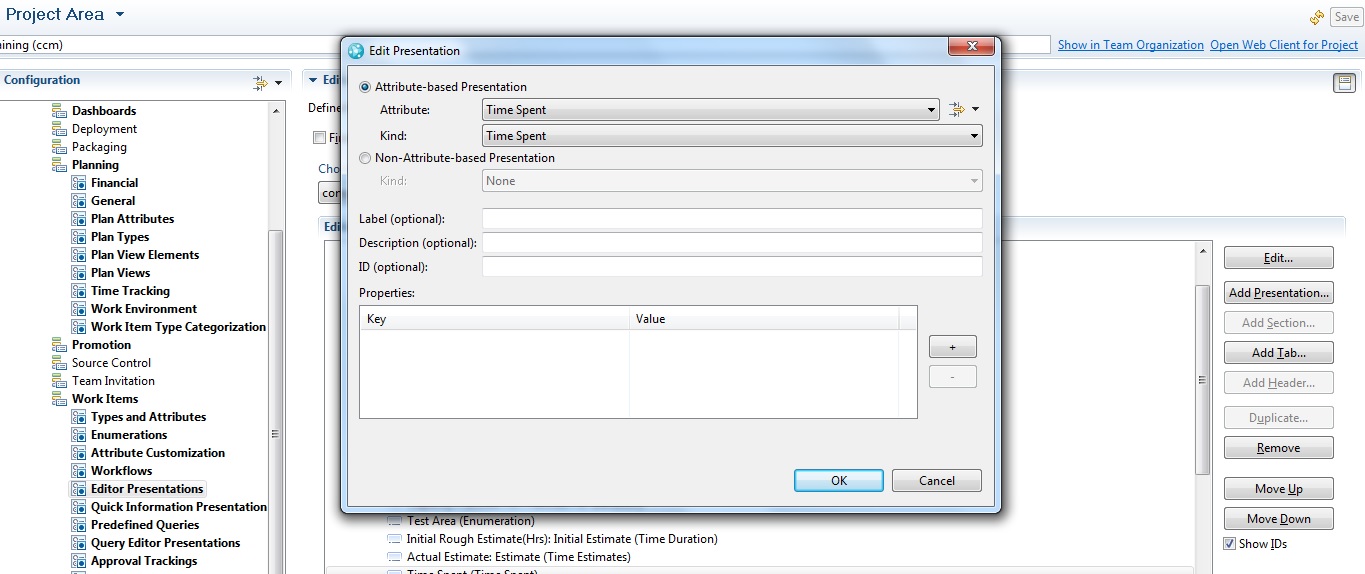
Accepted answer
Hi Rohit,
You need to create a Key using name "readonly" and set the value to "true" in Properties section in your screenshot.
You need to create a Key using name "readonly" and set the value to "true" in Properties section in your screenshot.
Comments
Hi Lily,
It worked! Thanks a lot for the quick help :)
- Rohit
Hi Lily, I have ran into another trouble where time spent only display the round off value from time sheet. e.g if I have entered 23.5 hours in the time sheet, the time spent field displays 24 hours instead of 23.5.


How to get the time spent display the correct values from timesheet?
Hi Rohit,
It looks like you hit the defect:
"Time Spent" attribute only shows hour value of "actual spend time" input
which has been fixed in v5.0.
Thanks Lily for directing to this defect. I guess we need to create a PMR to get a fix on 4.0.6