Getting Error while migrating existing RTC databases for RAM 7521
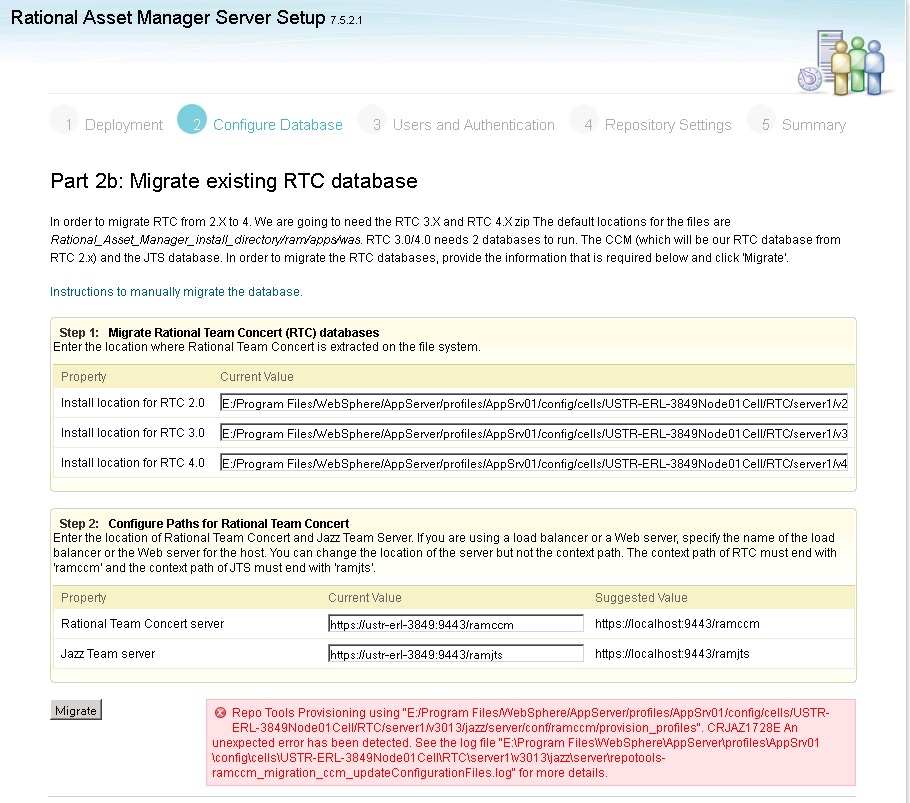
9 answers
2014-11-19 14:50:12,046 The bundle com.ibm.team.reports.jfs.configuration.nl1 is UNINSTALLED.
2014-11-19 14:50:12,062 java.util.zip.ZipException: Bad file descriptor E:\PROGRA~1\IBM\WEBSPH~1\APPSER~1\profiles\AppSrv01\config\cells\USTR-E~1\RTC\server1\v3013\jazz\server\conf\ramccm\sites\nl2-rtc-commons-update-site\features\com.ibm.team.rtc.update.site.content.rtc.feature.nls2_3.0.1.v20120326_2222.jar
RTC 3.X = E:/Program Files/IBMWebSphere/AppServer/profiles/AppSrv01/config/cells/USTR-ERL-3858Node01Cell/RTC/v3013/jazz/server
RTC 2.X= E:/Program Files/IBMWebSphere/AppServer/profiles/AppSrv01/config/cells/USTR-ERL-3858Node01Cell/RTC/v2002iFix6/jazz/server
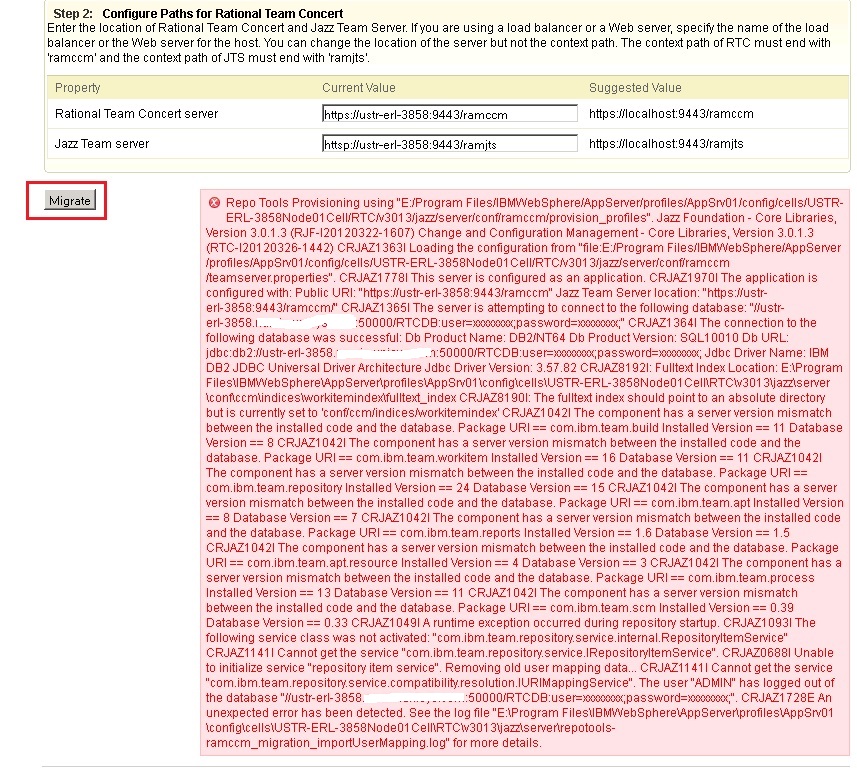
Comments
Hint:
Hi,
If you want to manually migrate, this is a details instructions... Please follow it as below.
1. In order to migrate RTC from 2.X to 4. We are going to need the RTC 3.X and RTC 4.X zip
The default locations for the files are <Rational_Asset_Manager_install_directory>/ram/apps/was
2. These instructions assume that RTC 2002 is extracted at
C:/IBM/WebSphere/AppServer/profiles/profile1/config/cells/etkCell/RTC/server1/v2002iFix6
3. If you are not using Server Setup extract RTC-Server_3013.zip
to C:/IBM/WebSphere/AppServer/profiles/profile1/config/cells/etkCell/RTC/server1/v3013 otherwise verify that server setup has extracted the files there
4. If you are not using Server Setup extract RTC-Server_40RC3.zip
to C:/IBM/WebSphere/AppServer/profiles/profile1/config/cells/etkCell/RTC/server1/v40RC3 otherwise verify that server setup has extracted the files there
5.RTC 3.0/4.0 needs 2 databases to run. The CCM (which will be our RTC database from RTC 2.x) and the JTS database.
Since you are migrating from 2.0, you already have a RTC database.
If you are not using Server Setup go ahead and create the JTS database, if not verify that a database has been created
Consult CLM documentation create the JTS database for Oracle, possibly just need to add a schema
like jtsschema
6. Open a command window and go to the C:/IBM/WebSphere/AppServer/profiles/profile1/config/cells/etkCell/RTC/server1/v3013/jazz/server directory. Type the following commands
a)set RTC2=C:/IBM/WebSphere/AppServer/profiles/profile1/config/cells/etkCell/RTC/server1/v2002iFix6/jazz/server
b)set RTC3=C:/IBM/WebSphere/AppServer/profiles/profile1/config/cells/etkCell/RTC/server1/v3013/jazz/server
c)set RTC4=C:/IBM/WebSphere/AppServer/profiles/profile1/config/cells/etkCell/RTC/server1/v40RC3/jazz/server
7. Copy the ramjazz or jazz folder at %RTC2%/conf
to ramccm
8.Edit the file %RTC2%/conf/ramccm/teamserver.properties
a)Add/edit the following properties
com.ibm.team.repository.db.vendor=ORACLE
com.ibm.team.repository.db.type=JDBC
com.ibm.team.repository.db.jdbc.location=thin\:rtcschema/{password}@databaseServer\:1521\:SID
com.ibm.team.repository.db.jdbc.password=rtcschema
where rtcschema is the schema user of your RTC database in RTC 2.x
b)Enter the URL of your RTC server in RTC3/4, and RTC 3/4 does not support changing the URL once the databases have been migrated
therefore great care must be taken to ensure that this is the right URL of RTC. Add the following property
com.ibm.team.repository.server.webapp.url=https\://server\:port/ramccm
com.ibm.team.datawarehouse.db.automatic.setup=false
c)Delete the property, if it exists
com.ibm.team.repository.db.j2ee.dataSource=jdbc/RTC_Con
d)Save and close the file
9. Run the following commands to migrate the RTC/CCM database
a)Set the environment variable JAZZ_PROVISION_PROFILES as shown below
set JAZZ_PROVISION_PROFILES=%RTC3%/conf/ramccm/provision_profiles
b)Run the following command to migrate your 2.0 teamserver.properties to the 3.0 directory:
repotools-ramccm.bat -migration_ccm_updateConfigurationFiles oldApplicationHome="%RTC2%/conf" newApplicationHome="%RTC3%/conf" applicationContextRoot=ramccm jtsContextRoot=ramjts updateTomcatFiles=no ignoreJTSVersionCheck
c)Creat a directory called 'oracle' and copy the ojdbc14.jar to %RTC3%\oracle directory, this jar is in a similar location in the RTC 20 directory, if not download it from the internet. its important that you do not rename other jars like ojdbc5.jar/ojdbc6.jar to ojdbc14.jar, they are compiled differently and may not work.
mkdir oracle
copy "%RTC2%/oracle/ojdbc14.jar" oracle
d)Run the following command to add tables to the database:
repotools-ramccm.bat -addTables teamserver.properties=conf/ramccm/teamserver.properties noPrompt
e)Run the following command to export user information from the Rational Team Concert database:
repotools-ramccm.bat -migration_exportJTSData toFile=jtsData.tar teamserver.properties=conf/ramccm/teamserver.properties overwrite=yes
10.Edit the file %RTC3%/conf/ramjts/teamserver.properties
*Note some of these properties might already be there in the file, if present remove the duplicates
a)Add/edit the following properties
com.ibm.team.repository.db.type=JDBC
com.ibm.team.repository.db.vendor=ORACLE
com.ibm.team.repository.db.jdbc.location=thin\:jtsschema/{password}@databaseServer\:1521\:SID
com.ibm.team.repository.db.jdbc.password=jtsschema
where jtsschema is the schema user for the JTS database that we created earlier.
b)Enter the URL of your JTS server in RTC3/4, and RTC 3/4 does not support changing the URL once the databases have been migrated
therefore great care must be taken to ensure that this is the right URL of RTC. Add the following property if this does not already exist
*Note some of these properties might already be there in the file, if present remove the duplicates
com.ibm.team.repository.server.webapp.url=https\://server\:port/ramjts
c)Save and close the file
11.
a)Set the environment variable JAZZ_PROVISION_PROFILES as shown below
set JAZZ_PROVISION_PROFILES=%RTC3%/conf/ramjts/provision_profiles
b)Run the following command to import user information into the Jazz Team Server database:
repotools-ramjts.bat -migration_importJTSData fromFile=jtsData.tar teamserver.properties=conf/ramjts/teamserver.properties createMappingFile=rtc-mapping.txt createTables overwrite=yes noPrompt
c)Set the environment variable JAZZ_PROVISION_PROFILES as shown below
set JAZZ_PROVISION_PROFILES=%RTC3%/conf/ramccm/provision_profiles
d)Run the following command to import Jazz Team Server user information into the Rational Team Concert database:
repotools-ramccm.bat -migration_importUserMapping fromMappingFile=rtc-mapping.txt teamserver.properties=conf/ramccm/teamserver.properties
e)Run the following command to rebuild text indexes:
repotools-ramccm.bat -rebuildTextIndices teamserver.properties=conf/ramccm/teamserver.properties
f)Run the following command to rebuild Lucene and RDF indexes:
repotools-ramccm.bat -reindex teamserver.properties=conf/ramccm/teamserver.properties
12. You have migrated RTC 2.0 to CLM 3.0 (RTC3.0)
13. Now we need to migrate CLM 3.0 to CLM 4.0
14. Copy your application configuration files from 3.X to 4.X, overwrite when prompted
In the command window go to the %RTC4% directory. Type the following commands
a)copy "%RTC3%/conf/ramjts/teamserver.properties" conf/ramjts
b)copy "%RTC3%/conf/ramccm/teamserver.properties conf/ramccm
In windows, copy the files through windows explorer
c)Create a directory called 'oracle' and copy the ojdbc6.jar to %RTC4%\oracle directory, this jar is in a oracle install dir, if not download it from the internet. its important that you do not rename other jars like ojdbc14.jar/ojdbc5.jar to ojdbc6.jar, they are compiled differently and may not work.
mkdir oracle
copy oracle\ojdbc6.jar
15.Edit the file %RTC4%/conf/ramjts/teamserver.properties
a)Add/edit the following properties
com.ibm.team.repository.setup.completed.setup=true
b)Save and close the file
16. Migrate your JTS and RTC/CCM databases from 3.0 to 4.0 by adding tables to the database.
a)Set the environment variable JAZZ_PROVISION_PROFILES as shown below
set JAZZ_PROVISION_PROFILES=%RTC4%/conf/ramjts/provision_profiles
b)Run the following command to migrate the JTS database:
repotools-ramjts.bat -addTables teamserver.properties=conf/ramjts/teamserver.properties noPrompt
c)Set the environment variable JAZZ_PROVISION_PROFILES as shown below
set JAZZ_PROVISION_PROFILES=%RTC4%/conf/ramccm/provision_profiles
b)Run the following command to migrate the RTC/CCM database:
repotools-ramccm.bat -addTables teamserver.properties=conf/ramccm/teamserver.properties noPrompt
17. You have successfully migrated your databases from 3.0 to 4.0.
18. If you are using the Server setup, click on Test Migration to verify whether the databases have been migrated.
Comments
- Please ignore 18th step, there is no test migration button.
- Please note : if you want to re-migrate, please restore the database. Each migration failure would pollute the database, so everything has to start over.
Thanks a lot.
One thing I concerned is that RTC 401 does not support db2 10.1. Why RAM said 7521 support RTC 401 is because we test it on db2 10.1 with RTC 401 , it works and has no problem. But I think we missed testing migration on 10.1...
Is there any RTC guy could answer, is the error "CRJAZ2464E You cannot directly migrate to this release because your database is from an older, unsupported release." due to RTC 401 can not support db2 10.1?
Thanks a lot.
Hi Ary,
Comments
anoop mc
Nov 18 '14, 8:07 a.m.Verifying the logs in ramccm.log file I see the below information