DOORs-RQM: Run Test Report Failure
Accepted answer
Comments
Hi Maeve,
so far I have no access to ibm.com, but I try to get it :-)
Anyway, I see links in both directions. (in DOORS and in RQM)
Also the reconcile functionality is working, quite well.
Thanks, Jörg
Does the Reconcile find any 'Requirements that don't have any test coverage'?
Since I'm probably not the only one who has no access to above link regarding PI16969 here a screen shot:
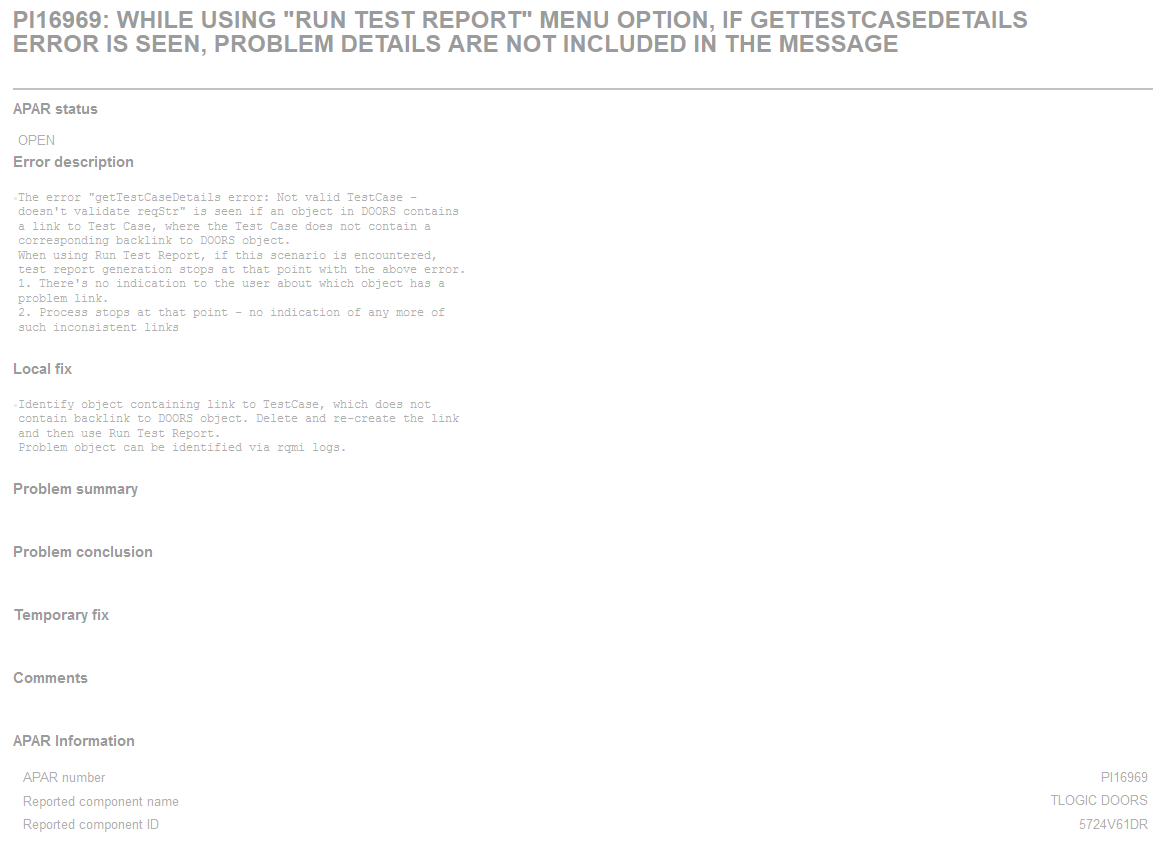 :
:
2 other answers
in general this error comes up, if the linkage between DOORS and RQM is inconsistent.
This can be caused by deleting a TestCase, or a link in a TestCase to a DOORS requirements.
There is a script you can get from support, which cleans up the links to deleted TCs.
Several other possibilities with inconsistencies are not solved with scripts afaik.
It is not DOORS, but this is the main cause for this issue I think.
https://jazz.net/jazz02/web/projects/Rational%20Quality%20Manager#action=com.ibm.team.workitem.viewWorkItem&id=46806
greetings georg.
Comments
You are correct as always. Deletion of the TC in RQM will also do it. The reconcile in RQM will also identify those as not covered so you know which ones to fix. Delete the link to RQM in the DOORS requirement.
1 vote
Yes indeed, there are several ways, which will lead to several error-messages in the tools.
If I remember right, in one of our projects they've decided only a few people are allowed to change links, to make sure, they know the risks and to avoid inconsistency.
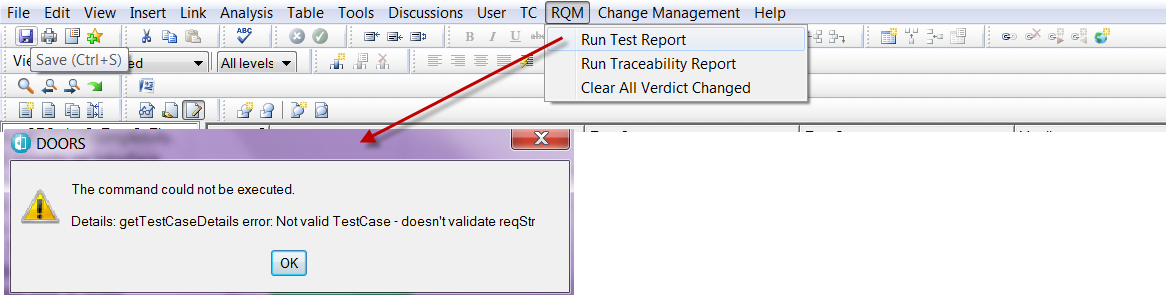
Comments
Jörg Werner
Oct 30 '14, 6:39 a.m.Additional info: After above error message also a dxl error is reported: