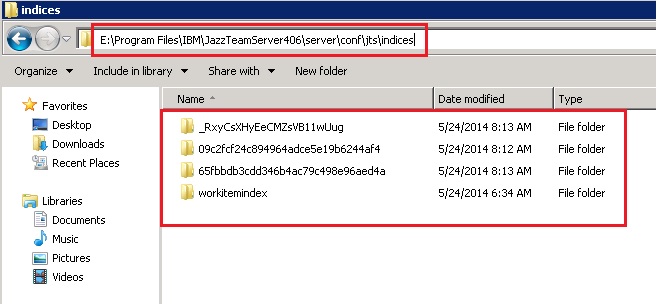What are key files in CLM406 and does it need to be copied over to 501 after upgrade ?
|
Hi,
We have recently upgraded the CLM from 406 to 501 and after running all the upgrade scripts could see that the application was not loading, instead it was throwing page cannot be displayed.
having looked at the tomcat log files we could make out the below files are missing.
Checked the previous version and could find those. Copying it over and restating the servers started rendering web pages.
JTSServer512E.bdr
JTSServer512E.crq
abc-team-ssl.jks
abc-team-ssl.jks.qer
No where in the upgrade document or any articles I found such a reference. Can someone explain what these keys are for ?
|
2 answers
|
Ralph Schoon (63.1k●3●36●46)
| answered Oct 27 '14, 5:33 a.m.
FORUM ADMINISTRATOR / FORUM MODERATOR / JAZZ DEVELOPER
I assume that these are index files. The index files are mentioned in the documentation and the documentation also mentions you should have changed the index file locations to an absolute path (ideally outside the location you install the server to). I recall, I had mentioned that in your previous questions.
The index file location is in the teamserver.properties files. |
Your answer
Dashboards and work items are no longer publicly available, so some links may be invalid. We now provide similar information through other means. Learn more here.