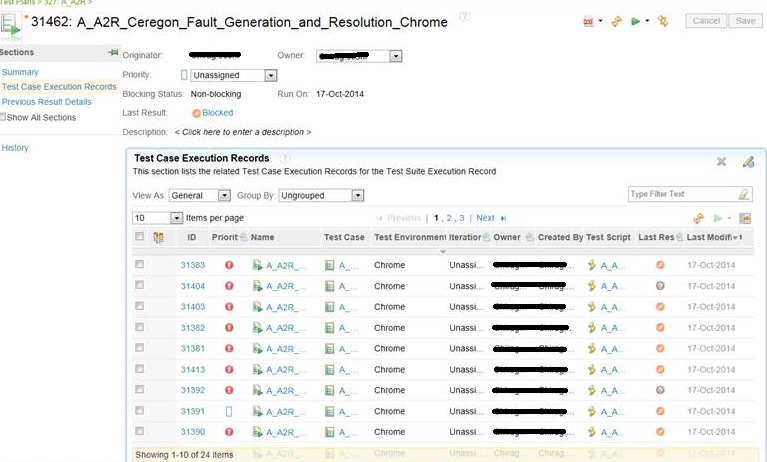Generating TCERs for TestCases which are common across different TestSuites in RQM406
In RQM v4.0.6, there are some common Test Cases in different Test Suites for a single Test Plan.
When I created Test Suite Execution Record(TSER), corresponding Test Case Execution Records (TCER) is created automatically. Problem is I am getting only one TCER for the common set of test cases which I suspect is correct per RQM design.
For Example:
==========
TestCase-1 is in TestSuite-1 and TestSuite-2, I just got the TCER as Test Case 1_ chrome in a Test Suite Execution Record and Test Case Execution Record section of a test plan.
Due to this we are Unable to identify the test cases which need to be executed in a suite. Also, the count is not matching with the actual test case execution.
So the question is how does such workflow wherein few of the TestCases are common across different TestSuites get handled in RQM in contrast to the relative TestCaseExecution records.?
2 answers
Rajesh, what you mentioned is correct.
By default, the RQM TSER creates TCERs during execution. Then the TCERs for the same Test Case called in a different Test Suite is recreated only if the Test Environment chosen is different between the Test Suite executions.
Example: Consider a Test Plan as below:
Test Plan {
{TestCase1, TestCase2, TestCase3}
suite1{TestCase1, TestCase2}
suite2{TestCase2, TestCase3}
}
Note: TestCase2 is shared between suite1 and suite2.
---> If I execute suite1, suite2 with same 'Test Environment' then only 3 TCERs will be generated totally after executions of suite1, suite2.
--> If I execute suite1 with Test Environment 'env1' and then suite2 with Test Environment 'env2', then 4 TCERs (i.e., 2 separate TCERs for TestCase2) will be generated.
I hope this clarifies? Let me know if you have any questions.
Best Regards, Sunil
Comments
Thanks Sunil.
The given explanation is very much clear from RQM design behavior.
However in this case we need a solution to create TSER having different environment.
User is having 1000 of Test Suite for one cycle, and they have to create 1000 TSER having different environments manually. Manual effort will increase by same numbers for another cycle within same project.
Do you have any suggestions here??
Hi Rajesh,
The 'Test Case Execution Records' and 'Test Suite Execution Records' section of the test plan, will only list the TCERs and TSERs associated with the given test plan.
In order to identify, which test cases will be executed as part of the test suite, please refer to "Test Cases" section of the test suite editor. And to identify which TCERs will be executed as part of the TSER, please refer to "Test Case Execution Records" section of the TSER editor.
Please let me know, if you have any doubts.
Thanks,
Vijay.
Comments
Consider below screenshot where for specific Test Plan (A_A2R), there are two Test Suite Execution Records created highlighted in blue. One (A_A2R_EMC..) is having Last Result “Blank/Not Run” and second one (A_A2R_Cereg…) is having Last Result as “Blocked”.
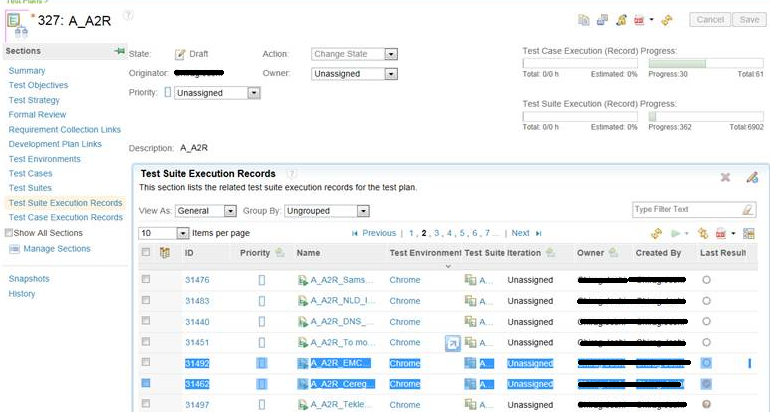
Click on first (A_A2R_EMC..) is having Last Result “Blank/Not Run”
Even Though Senario is NOT executed, it’s ‘Test Case Execution Record’ section having Test Cases ‘Last Result’ is populated with statuses Blocked/In-Conclusive/Pass/Failed etc. Please check screenshot below. This is critical issue where my reporting will not be true. Expected is Test Result should be “No Run”. I found that ID’s created are same as of executed run and not the new one