What is the recommended licensing options for CLM 5.0.1
Hi,
We plan to upgrade to CLM 5.0.1 from 4.0.6. Currently use floating licenses and we have around 400 licenses purchased.
We got to read that a new set of license files need to be downloaded from IBM Site as the the older ones do not work for CLM 5.0.1.
We have around 500- 600 users for (RRC,RQM and CCM) and let us know the license suitable based on the user scenario.
Accepted answer
4 other answers
Hi Anoop,
You must obtain new licenses for version 5.0.1 applications. Version 5.0.1 applications will not work with version 4.0.x licenses. However, version 4.0.x applications work with version 5.0.1 licenses
Regards,
Arun.
Hi Team,
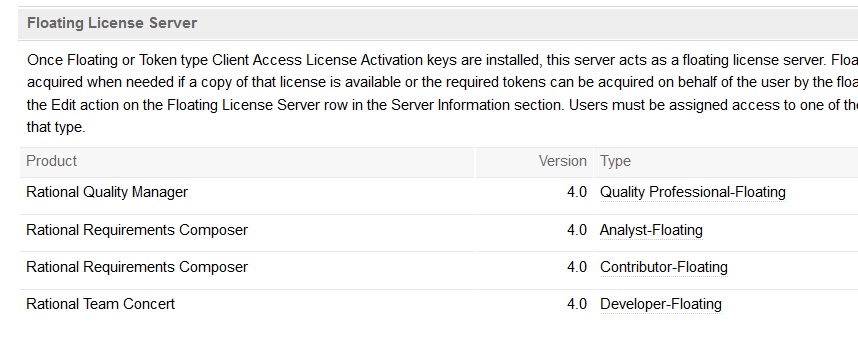
One quick question - Before running the CLM 501 upgrade scripts I think we need to get the 5.0 licenses uploaded on to our JTS Server 4.0.6 .. Please confirm.
Is it recommended to upload the licenses after or before the upgrade.
Currently we are on CLM 406 and in the license management tab show the version as 4.0
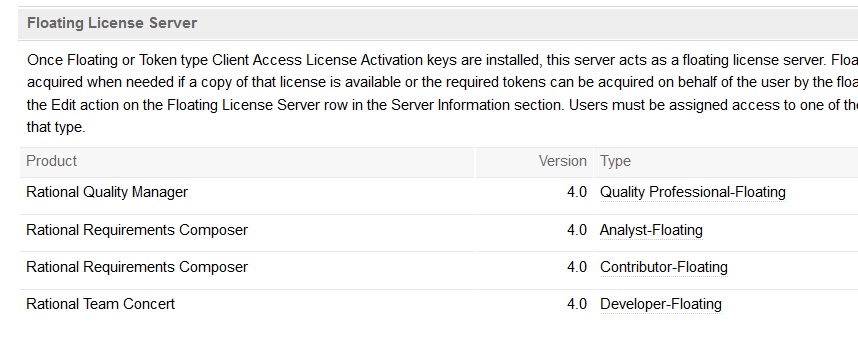
Obtain license step is mentioned as 12th Step.
As per the interactive info center 501 guide it says
To update your token licenses:
Log into https://hostname.example.com:9443/jts/admin and click Server > License Key Management.
In the Floating License Server section, click Add and upload your version 5.0.1 license file.
After upload is complete, there will be 2 entries in the Floating License Server section. Hover over the version 4.x license entry and click the red X icon to delete the entry. If a warning message is shown, click OK.
Go to Users > Client Access License Management, select a token license, and confirm that the list of users that had the version 4.x licenses is present.