Error when trying to select iteration
I get a 'No project timeline available. A timeline must be configured as the project timeline', when I try to broswe and select a parent iteration ( Test Plan -> Test Schedules ) . Also, all the previously created test plans do not have the test schedules.
Please let me know if anyone had such issues earlier and the resolution to fix this issue, thanks in advance.
Accepted answer
You can go to RQM admin page to check if you have timeline there and if it is set as project timeline. You may want to restore from archived if any or set any existing timeline as project timeline to test again.
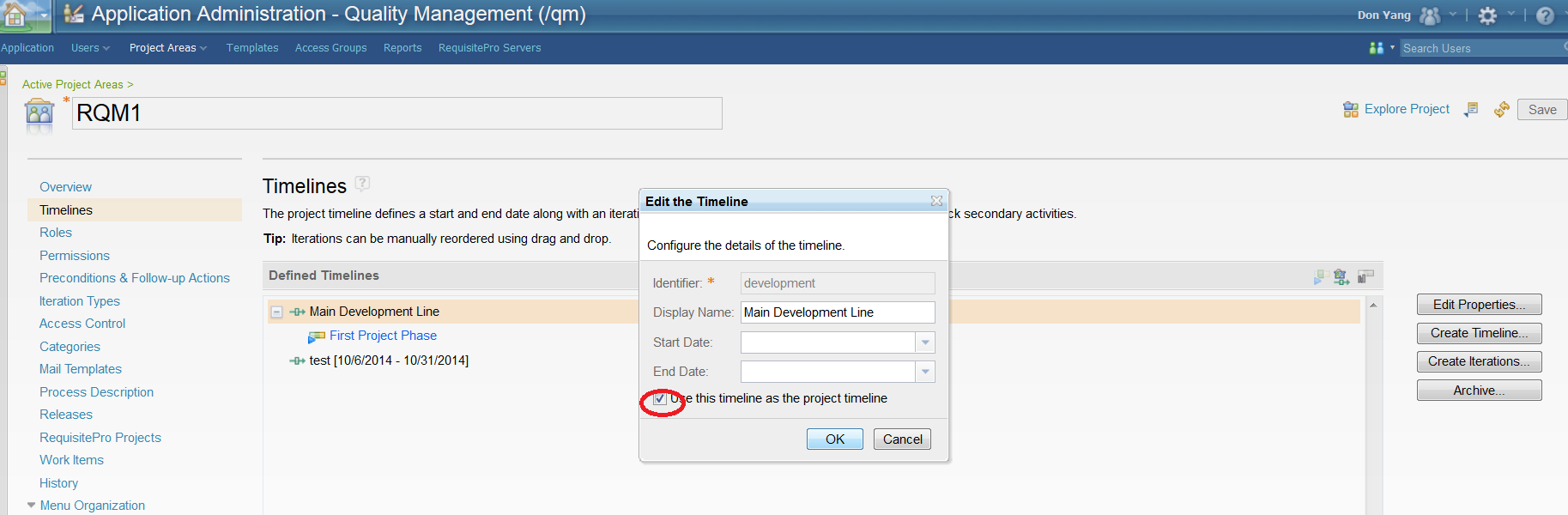
Comments
I created a timeline in the Project Area.
When I go to the test plan and select test schedules - Select Parent Iteration: and click Browse
I get the :No project timeline available. A timeline must be configured as the project timeline.Associated Timeline: None message
Please note that no RQM upgrade happened and the test schedules for the previously created test plan also do not appear.
Any help is much appreciated, thanks.
Do you mean even though you select "Use this timeline as the project timeline"(see the screenshot in my answer where I highlighted) when creating a timeline in the project area and save it, you still see the same error message?
I tested here and only when I don't have any Project timeline specified in the timeline section, I would see the same errors as yours. Please can you have a double check? Thanks
The project timeline setting was unchecked, I checked it and it resolved the issues.
Comments
Robert Wen
Oct 04 '14, 12:28 p.m.Can you provide some more context? Are you looking at a project that was in RQM before and then an upgrade or migration happened?