How to generate live reports using RQM data
HI ,
The client gave us the access to use RQM 4.0 to create TER , and (fail/block/pas.. etc) do some other operations , and we get insight report for all projects for every 3 hrs in excel. But we want to generate reports with live data and all we have is web URL , username and password . We dont have server credentials.
We want to create a dynamic web project (if possible) where user can select his project name and downlaod the report , is there any way we can execute custom query in RQM via HTTP . Kindly advise.
Accepted answer
Hello Raghu,
did you consider using the RQM Live data source of Insight/RRDI?
This permits you to create and run your own reports getting data in real time from RQM.
For more information see:
Setting up live reporting
http://www-01.ibm.com/support/knowledgecenter/SSYMRC_5.0.1/com.ibm.rational.rrdi.admin.doc/topics/t_setup_live_reporting.html?lang=en
how to decide that I need RQM live reporting ?
https://jazz.net/forum/questions/125704/how-to-decide-that-i-need-rqm-live-reporting
Best Regards,
Francesco Chiossi
did you consider using the RQM Live data source of Insight/RRDI?
This permits you to create and run your own reports getting data in real time from RQM.
For more information see:
Setting up live reporting
http://www-01.ibm.com/support/knowledgecenter/SSYMRC_5.0.1/com.ibm.rational.rrdi.admin.doc/topics/t_setup_live_reporting.html?lang=en
how to decide that I need RQM live reporting ?
https://jazz.net/forum/questions/125704/how-to-decide-that-i-need-rqm-live-reporting
Best Regards,
Francesco Chiossi
2 other answers
Hello Raghu,
first you need to verify with the Insight administrator if the RQM Live reporting is configured; if not you can point to the following document for the instructions:
Setting up live reporting
http://www-01.ibm.com/support/knowledgecenter/SSYMRC_5.0.1/com.ibm.rational.rrdi.admin.doc/topics/t_setup_live_reporting.html?lang=en
You then need to access the Insight Web UI and launch report studio or query studio to create your report.
(if you don't have access to those tools you might need to request it to the Insight Administrator or ask a report author to perform the report creation).
When asked for the package to use you need to select "Reporting Data Model (IBM Rational Quality Manager)"
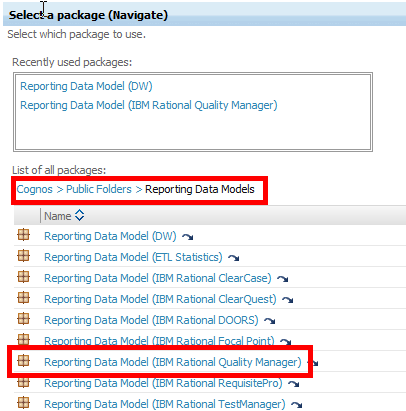
When you run a report based on this data source you will be prompted for the RQM project on which you want to run it.
You can get the list of values from the xdc file, or the Project > Name data Item
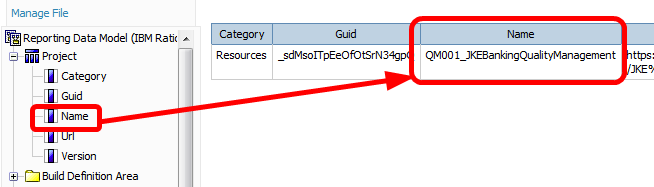
This is the value you need to enter when prompted:

Best Regards,
Francesco Chiossi
first you need to verify with the Insight administrator if the RQM Live reporting is configured; if not you can point to the following document for the instructions:
Setting up live reporting
http://www-01.ibm.com/support/knowledgecenter/SSYMRC_5.0.1/com.ibm.rational.rrdi.admin.doc/topics/t_setup_live_reporting.html?lang=en
You then need to access the Insight Web UI and launch report studio or query studio to create your report.
(if you don't have access to those tools you might need to request it to the Insight Administrator or ask a report author to perform the report creation).
When asked for the package to use you need to select "Reporting Data Model (IBM Rational Quality Manager)"
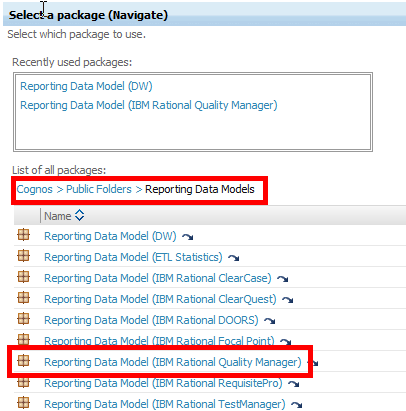
When you run a report based on this data source you will be prompted for the RQM project on which you want to run it.
You can get the list of values from the xdc file, or the Project > Name data Item
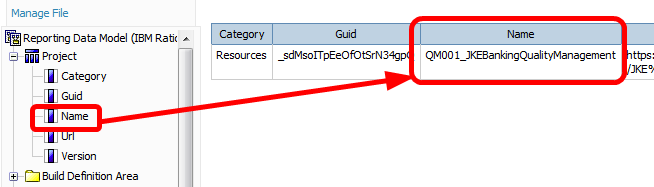
This is the value you need to enter when prompted:

Best Regards,
Francesco Chiossi