Enable Advanced Property of Process Attachment Scripts
All,
in RTC 5.0 I'm seraching in the Admin view -> advanced properties for the property Enable Process Attachment Scripts as required in the documentation for script based attributes, please find below.
(e.g., https://serverUrl:9443/jazz/admin) and select in the left column. Search for the Enable Process Attachment Scripts and make sure it is set to true
But I can't find the property in the mentioned view.
Do you have an idea where to find it?
Many thanks in advance and kind regards,
Christine
Accepted answer
It is still in the CCM application and is still named ""
Try to search for Scripts and disable "Match case" in your browser search window if you don't have a capital 'S' in Scripts.
Comments
Maybe I'm looking in the wrong view. I was searching for this property with Enable or Process only, but with no result.
I tried to find in Server admin page in the advanced properties section.
In my setup the URL is https://clm.example.com:9443/ccm/admin#action=com.ibm.team.repository.admin.configureAdvanced and the section you are searching for look like
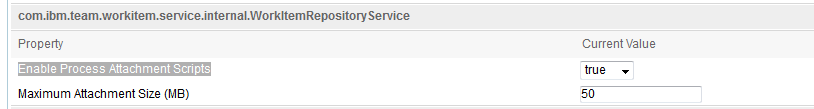
Try to follow my suggestion and use 'Scripts' or 'scripts' and switch of Match case.
Your public URI 'jazz' suggests you either upgraded from2.x or earlier or you run a development server on Jetty. I would assume you could have process enactment scripts on on the latter too, but I am not sure.
Make sure you search the Administration of the RTC/CCM server and not the one of the JTS.
many thanks.