Is there a way to modify the max timeout for RTC WI queries ?
There are times when 9 out of 10 times running 1 of the several queries ended up with CRJAZ2065E, which we believe due to performance issue with our RTC 4.0.3
And 1 of the entry from Google search is “CRJAZ2065E. The SQL query " {0} " was aborted because it did not complete in less than {1} milliseconds”
We are looking for a way to increase the max timeout for RTC WI queries.
Could it be Maximum Query Time, which is set to the default 300 secs ? If so what is the relationship between the 300 secs max Query time and the 1 ms timeout "The SQL query " {0} " was aborted because it did not complete in less than {1} milliseconds".
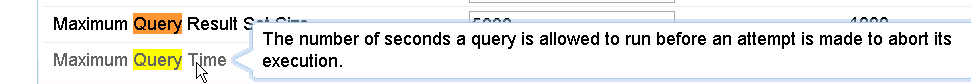
Accepted answer
This is the right answer, but I cannot pick my own:
Looking closer at the error messages (too long to see the end for the number,where they got displayed) in the ccm.log, found that indeed all these queries timed out at 300 secs, the default "Maximum Query Time" set.
Increasing the value allow the queries to get through successfully.
Interesting to find that it is longer, some time twice as long , or longer, to run these queries on the Eclipse client than on the webUI, contrary to our beliefs.