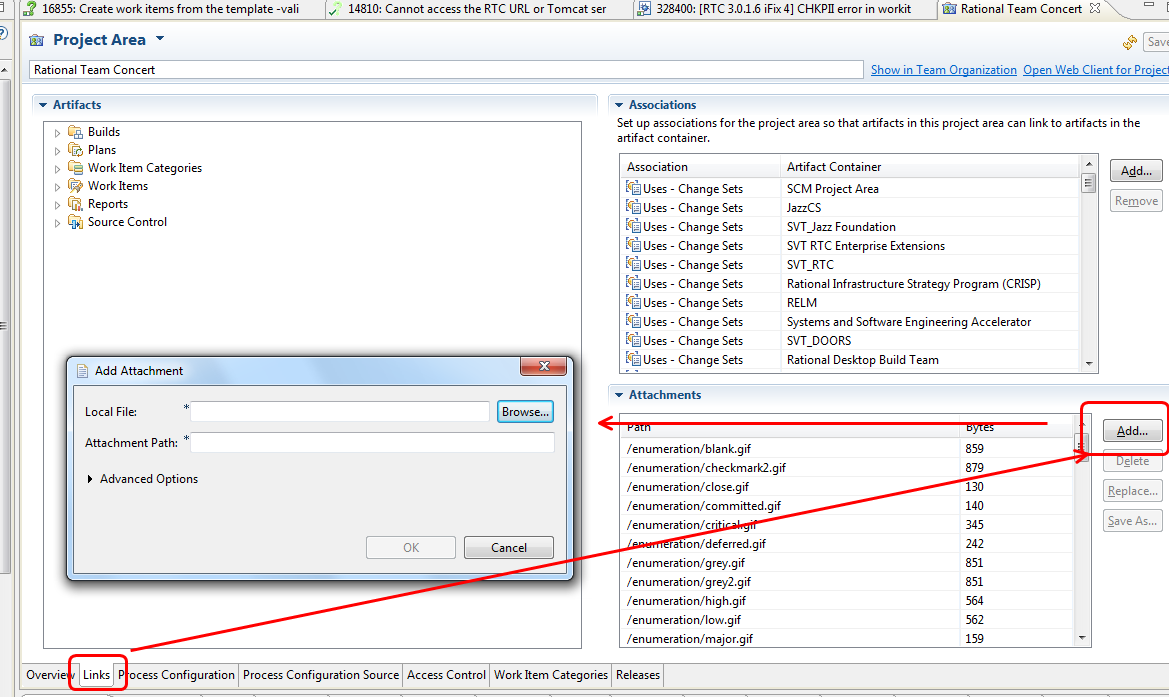How to add images in the process template - process description - Practices ?
I want to add images (e.g. with the Workflow for each WorkItem) in the Process Description - Practices, which are available after export / import of the process template.
Normally I added the images under Source Control in a project area but they are not available in the process template - new project areas with the template.
Is there a way ?
Normally I added the images under Source Control in a project area but they are not available in the process template - new project areas with the template.
Is there a way ?