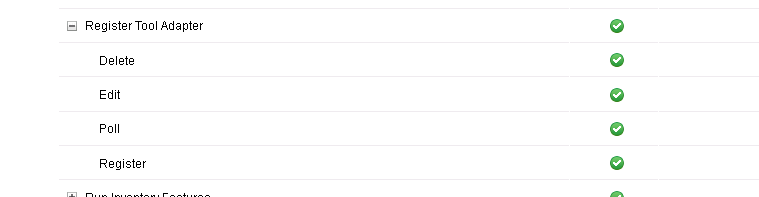Why do I get a 403-Error when I register the Sample Automation Adapter?
Hello,
I want to integrate my testtool with RQM 4.0.6 using a custom automation adapter. To learn how to develop a custom automation adapter I want to run the Sample Test Automation Adapter Source. After configuring the adapter.properties file and running the RQMAutomationSample.java, I get the log message 'INFO: Registering with service provider' and then I recieve the following error:
Exception in thread "main" org.eclipse.lyo.client.oslc.samples.automation.AutomationException: Failed to register the adapter at https://.... 403: Forbidden.
at org.eclipse.lyo.client.oslc.samples.automation.AutomationAdapter.register(AutomationAdapter.java:815)
at org.eclipse.lyo.client.oslc.samples.automation.RQMAutomationSample.configureAdapter(RQMAutomationSample.java:137)
at org.eclipse.lyo.client.oslc.samples.automation.RQMAutomationSample.begin(RQMAutomationSample.java:72)
at org.eclipse.lyo.client.oslc.samples.automation.RQMAutomationSample.main(RQMAutomationSample.java:59)
The user credentials in the configuration file are the same that we use for the RFT adapter. Therefore the settings and the permissions for that user work. I have also registered the ID of the custom Adapter in the RQM Project Area.
If I insert the URL from the error-message into webbrowser and log in with the credentials used in the properties file, i get a correct XML-file as response.
Why do I get a 403-Error on running the RQMAutomationSample.java?
Thanks,
Tobias
Accepted answer
Hello,
I'm a coworker of Tobias. I'm working on a new project which is related to Tobias' project. I also got the 403 forbidden-error as I tried to run the program. Fortunately I found the solution to the problem:
Initialy the "adapter"-user has to be admin of the project area. Only then it is possible to add the new test adapter to the "installed software" menu at "Laborressourcen" (german, should be something like "labor ressources" in english). As soon as this entry is made the adapter doesn't need to be admin anymore.
I'm a coworker of Tobias. I'm working on a new project which is related to Tobias' project. I also got the 403 forbidden-error as I tried to run the program. Fortunately I found the solution to the problem:
Initialy the "adapter"-user has to be admin of the project area. Only then it is possible to add the new test adapter to the "installed software" menu at "Laborressourcen" (german, should be something like "labor ressources" in english). As soon as this entry is made the adapter doesn't need to be admin anymore.
2 other answers
Tobias,
I would start by checking the users (the one you are specifying when starting the adapter) project permissions
View the project area admin page for the Quality Management project area that the adapter is connecting to and verify the following things:
o The adapter user is a member of the project area that the adapter is connecting to.
o The adapter user has been assigned the Test Team Member role and not the Test Team Contributor role.
Some more troubleshooting tips can be found here
http://pic.dhe.ibm.com/infocenter/clmhelp/v4r0/index.jsp?topic=%2Fcom.ibm.rational.test.qm.doc%2Ftopics%2Fc_adapter_connection_issues.html
Comments
Ara,
thank you for your answer. I have already checked these points. It doesn't solve the problem. Do have an idea what else the problem could be? Is there a global permission to accept an adapter?
Ara, thanks again. I tested different users and different roles. Finally the user got the roles Data Migration Administrator, Test Team Member, Test Team Contributor, as I have already tested yesterday. I really don't know why this didn't work yesterday.