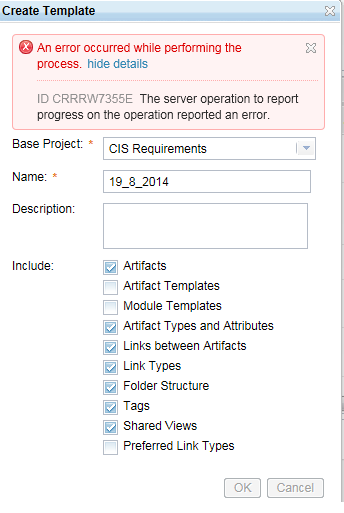RRC 4.04 - Fail to create a project template
One answer
I believe you are encountering a size limit for project template creation of 10,000 resources. Normally I would expect to see an error message like the following, though that might only be visible when using Firebug or by checking the logs:
CRRRS4227E There are too many resources to be included in a project template. Please reduce the number of Artifacts or Artifact Types requested to be included from project
You can "override" this limit by placing the server in debug mode.
Use the following steps to place the server in debug mode. Once the template
has been created, the server should be taken out of debug mode.
1. While logged in as a JazzAdmin user, go to: https://{host:port}/rm/rmadmin
2. Select the Advanced Properties section
3. Locate the 'com.ibm.rdm.fronting.server.debug.enabled' property
4. Change the value to true (to enable) or false (to disable)
5. Press the corresponding Update Property button
Note that the limit actually depends on the release you are using. What I described above is true for 4.0.3, but the limits are higher in 4.0.6. I don't have the specifics of which release used which limits, but I can find out if you like if you let me know which version you are using.
CRRRS4227E There are too many resources to be included in a project template. Please reduce the number of Artifacts or Artifact Types requested to be included from project
You can "override" this limit by placing the server in debug mode.
Use the following steps to place the server in debug mode. Once the template
has been created, the server should be taken out of debug mode.
1. While logged in as a JazzAdmin user, go to: https://{host:port}/rm/rmadmin
2. Select the Advanced Properties section
3. Locate the 'com.ibm.rdm.fronting.server.debug.enabled' property
4. Change the value to true (to enable) or false (to disable)
5. Press the corresponding Update Property button
Note that the limit actually depends on the release you are using. What I described above is true for 4.0.3, but the limits are higher in 4.0.6. I don't have the specifics of which release used which limits, but I can find out if you like if you let me know which version you are using.