How to create a bidirectional (e.g. parent-child) relationship within a module?
I try to create bidirectional links between artifacts using doors next within an RTC 4.0.6 installation. It does not matter whether to use build in ones, like the parent-child relationship, or bidirectional user defined links. The symptoms are the same in both cases:
Any other suggestions?
- If I define a bidirectional link/relationship from one artifact to an other while editing an artifact by use of the add link button to the right, then the link itself and it's counterpart at the linked artifact gets created as expected.
- But: if I open the artifact from inside a module or add the link by use of an appropriate view containing columns for that link type, then the corresponding link does not get created.
Any other suggestions?
One answer
I don't have an answer, but a couple of questions to help narrow down what is happening.
- What do you mean you add the link by use of an appropriate view? You don't have to show a link column to be able to create links.
- Following from the previous, how exactly are you creating links within the module?
- When you find the links do not created, is this viewing the artifact within the module or from its "real" location? Links are on of the types of information that can be specific to modules
Comments
That linking dialog is still a little confusing. We expect that it will be easier to create links by using "copy" and "paste as link", or by using drag/drop.
As for seeing the links on the "base" artifact when in a module, there is an option at the top of the module to show those, labeled "Include links, tags and comments from base artifacts." (Tags and comments work in a similar way; they can be specific to the artifact in a module, or they can be added to the base artifact; if they are on the base artifact, you have the option of seeing them while you are in a module.)
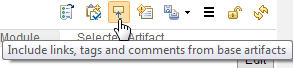
Comments
Keith Collyer
JAZZ DEVELOPER Jun 16 '14, 11:35 a.m.I don't have an answer, but a couple of questions to help narrow down what is happening.
Steffen Weik
Jun 17 '14, 4:06 a.m.Your questions led me to additional tests:
My mistake was that I created the link from within a module but when searching for the target artifact, I did not select the search option "Rows in module" but "Artifacts".
But still I it is very confusing that, if doing it like this, there exists one side of a bidirectional link that is existing in the scope of the module and the other side is NOT visible in the module but from outside of any module (the "real" location).
I am still asking myself about any use case where a part of a bidirectional link is not within the same scope. Especially when linking artifacts within the same scope.
I'd expect the global side of a bidirectional link to be at least VISIBLE when viewing the artifact from within the module (link colums or opening the artifact from inside the module). May be with a hint that the link originates from outside the module. Anyway I find it very confusing that I don't see it at all when browsing through the module.
I did not try now but I'd expect that the same behaviour occurs when linking between different modules.