Counting the Number of Folders present in a project area in RRC
Hi,
I just wanted to check if there is any easier way to count the number of folders present in a project area in RRC rather than manual counting.
We are doing a performance benchmarking for a patch recently received from IBM support where only 100 folders are visible in the Project Area. If there are more than 100 folders, the folders disappear. Post applying this patch, we are not seeing the problem. However, we want to give out a number (of folders) for project areas in production environments.
2 answers
4.x: Go to http{s}://<server>:<port>/rm/rmadin -> Advanced Properties -> set com.ibm.rdm.fronting.server.debug.enabled to "true" and click "Update Property" to set the value
Then go back to rm/rmadmin -> SPARQL Query
5.0: Go to http{s}://<server>:<port>/rm/admin -> Debug -> SPARQL Query
Enter the query below, making sure to change the server URL to match your server URL.
PREFIX dc: <http://purl.org/dc/terms/>
PREFIX rdf: <http://www.w3.org/1999/02/22-rdf-syntax-ns#>
PREFIX rdfs: <http://www.w3.org/2000/01/rdf-schema#>
PREFIX rm: <http://www.ibm.com/xmlns/rdm/rdf/>
PREFIX nav: <http://com.ibm.rdm/navigation#>
PREFIX jfs: <http://jazz.net/xmlns/foundation/1.0/>
SELECT ?Folder
WHERE {
?Folder dc:isPartOf <https://<server>:<port>/rm/folders> .
}
LIMIT 1
Just select the "pre-count" option and select your project from the dropdown, and run the query. Your result will be the count of folders in the project you selected.
In the screenshot below, I've run the query against a project with 5 folders (well really 6, because of the root folder), so the result returned from the query is 6. Hope it helps,
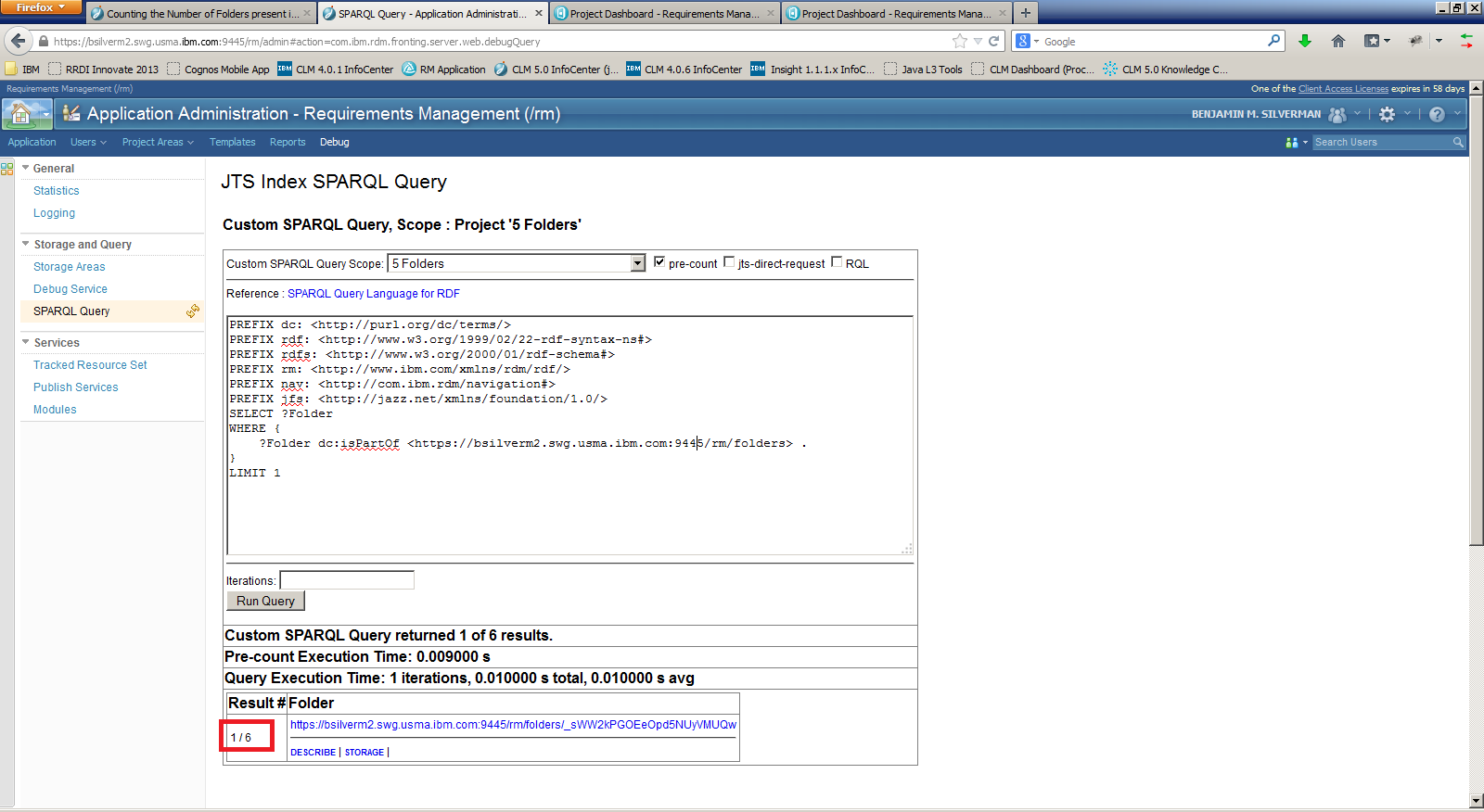
Comments
My query was formatted poorly by the forum, so please refer to the screenshot attached for the appropriate query to run.
Thanks Benjamin...let me try this and get back to you with my results.
Benjamin,
I tried to run the below query on my server. However, the query is not returning any results. I am not sure why.
QUERY:
PREFIX dc: <http://purl.org/dc/terms/>
PREFIX rdf: <http://www.w3.org/1999/02/22-rdf-syntax-ns#>
PREFIX rdfs: <http://www.w3.org/2000/01/rdf-schema#>
PREFIX rm: <http://www.ibm.com/xmlns/rdm/rdf/>
PREFIX nav: <http://com.ibm.rdm/navigation#>
PREFIX jfs: <http://jazz.net/xmlns/foundation/1.0/>
SELECT ?Folder
WHERE {
?Folder dc:isPartOf <https://wegsfes19803ptclm2.accenture.com:443/rm/folders> .
}
The query looks right. Did you add the LIMIT 1 and check the pre-count option to return the total? Or did you get an error?
Hi Benjamin,
Yes I did and did check the precount option to return the total. When I run the query, it runs into a page not found.
Is the server you're running the query against server-renamed? if so, you may need to include the pre-rename URL as the [host] in the dc:isPartOf statement of the query.
Hi Michael,
No the server is not server-renamed.
Comments
long TRUONG
Jun 13 '14, 6:00 p.m.Hi Yash,
long TRUONG
Jun 13 '14, 9:33 p.m.Don Yang gave me the infos: Hotfix request 274074: Missing subfolders defect 71478 for v4.0.3 RRC
Yash Doshi
Jun 18 '14, 7:15 a.m.Yes. PMR will be the way to go. Support should be able to find this patch in their system and provide it to you.