Cannot Import and link ER to existing test case
I have done an Excel Imported a test case with test script, execution record and execution results and linked them together successfully. Here is the .cfg file I used.
//configuration file for Migration for admin
//Test Script columns A, E, K, S - T
testscript.XLSStartRow=2
testscript.XLSArtifactID=A
testscript.dc:title=A
testscript.dc:description=E
testscript.steps.type="execution"
testscript.steps.title=K
testscript.steps.description=S
testscript.steps.expectedResult=T
testscript.XLSDelimeter=\n
//Test Case spreadsheet columns A - Q
testcase.XLSStartRow=2
testcase.ID=testscript.XLSArtifactID
testcase.dc:title=A
testcase.category term="Product Version".value=B
testcase.jzalm:owner=C
testcase.customAttributes identifier="TC_Creater".name="TC_Creator".type="SMALL_STRING".value=D
testcase.dc:description=E
testcase.dc:Objectives=F
testcase.dc:Scenario=G
testcase.dc:Verification=H
testcase.dc:Parts_Used.value=I
testcase.customAttributes identifier="Source_File".name="Source_File".type="SMALL_STRING".value=J
testcase.customAttributes identifier="ATI_File".name="ATI_File".type="SMALL_STRING".value=K
testcase.category term="System Configuration".value=L
testcase.category term="Functional Area".value=M
testcase.category term="Line Item".value=N
testcase.estimate=O
testcase.weight=P
testcase.category term="Features".value=Q
//execution workitem
executionworkitem.XLSStartRow=2
executionworkitem.XLSArtifactID="executionworkitem_" & A & U
executionworkitem.dc:title=A & "_" & B & "_" & U
executionworkitem.dc:description=E
executionworkitem.category term="IMS Release".value=B
executionworkitem.category term="Test Phase".value=U
executionworkitem.testcase=Link(A)
//execution result
executionresult.XLSStartRow=2
executionresult.dc:title=executionworkitem.dc:title
executionresult.jzalm:state=Z
executionresult.er:starttime=AA
executionresult.er:endtime=AB
executionresult.category term="IMS Release".value=B
executionresult.category term="Test Phase".value=R
executionresult.category term="Control ID".value=V
executionresult.category term="Node".value=W
executionresult.category term="MVS Level".value=X
executionresult.category term="Pass Number".value=Y
executionresult.category term="DB2".value=AC
executionresult.category term="CICS".value=AD
executionresult.category term="IRLM".value=AE
executionresult.testscript=Link(A)
executionresult.testcase=Link(A)
executionworkitem.XLSDelimeter=\n
Now I am trying to add another Execution Record to the test case. I took the test case ID that RQM shows and put it into the spreadsheet. I have tried many different .cfg but can not get it to add. Here is the a .cfg i tried.
//configuration file for Migration for admin
//execution workitem
executionworkitem.XLSStartRow=2
executionworkitem.XLSLink=A
executionworkitem.dc:title=B & "_" & C & "_" & E
executionworkitem.dc:description=E
executionworkitem.category term="IMS Release".value=C
executionworkitem.category term="Test Phase".value=E
executionworkitem.testcase=LinkExisting(A)
and the spreadsheet is was using.

What am I doing wrong?
I also tried a simple test.
1. Created a Test Case using the RQM UI without a test script or execution record
2. Got the Test Case ID
3. Tried to Importer
Did not work
//configuration file for Migration for admin
//Test Script columns A, E, K, S - T
testscript.XLSStartRow=2
testscript.XLSArtifactID=A
testscript.dc:title=A
testscript.dc:description=E
testscript.steps.type="execution"
testscript.steps.title=K
testscript.steps.description=S
testscript.steps.expectedResult=T
testscript.XLSDelimeter=\n
//Test Case spreadsheet columns A - Q
testcase.XLSStartRow=2
testcase.ID=testscript.XLSArtifactID
testcase.dc:title=A
testcase.category term="Product Version".value=B
testcase.jzalm:owner=C
testcase.customAttributes identifier="TC_Creater".name="TC_Creator".type="SMALL_STRING".value=D
testcase.dc:description=E
testcase.dc:Objectives=F
testcase.dc:Scenario=G
testcase.dc:Verification=H
testcase.dc:Parts_Used.value=I
testcase.customAttributes identifier="Source_File".name="Source_File".type="SMALL_STRING".value=J
testcase.customAttributes identifier="ATI_File".name="ATI_File".type="SMALL_STRING".value=K
testcase.category term="System Configuration".value=L
testcase.category term="Functional Area".value=M
testcase.category term="Line Item".value=N
testcase.estimate=O
testcase.weight=P
testcase.category term="Features".value=Q
//execution workitem
executionworkitem.XLSStartRow=2
executionworkitem.XLSArtifactID="executionworkitem_" & A & U
executionworkitem.dc:title=A & "_" & B & "_" & U
executionworkitem.dc:description=E
executionworkitem.category term="IMS Release".value=B
executionworkitem.category term="Test Phase".value=U
executionworkitem.testcase=Link(A)
//execution result
executionresult.XLSStartRow=2
executionresult.dc:title=executionworkitem.dc:title
executionresult.jzalm:state=Z
executionresult.er:starttime=AA
executionresult.er:endtime=AB
executionresult.category term="IMS Release".value=B
executionresult.category term="Test Phase".value=R
executionresult.category term="Control ID".value=V
executionresult.category term="Node".value=W
executionresult.category term="MVS Level".value=X
executionresult.category term="Pass Number".value=Y
executionresult.category term="DB2".value=AC
executionresult.category term="CICS".value=AD
executionresult.category term="IRLM".value=AE
executionresult.testscript=Link(A)
executionresult.testcase=Link(A)
executionworkitem.XLSDelimeter=\n
Now I am trying to add another Execution Record to the test case. I took the test case ID that RQM shows and put it into the spreadsheet. I have tried many different .cfg but can not get it to add. Here is the a .cfg i tried.
//configuration file for Migration for admin
//execution workitem
executionworkitem.XLSStartRow=2
executionworkitem.XLSLink=A
executionworkitem.dc:title=B & "_" & C & "_" & E
executionworkitem.dc:description=E
executionworkitem.category term="IMS Release".value=C
executionworkitem.category term="Test Phase".value=E
executionworkitem.testcase=LinkExisting(A)
and the spreadsheet is was using.
What am I doing wrong?
I also tried a simple test.
1. Created a Test Case using the RQM UI without a test script or execution record
2. Got the Test Case ID
3. Tried to Importer
Did not work
One answer
The line "executionworkitem.XLSLink=A" in your configuration file is incorrect. I believe you need to use the testcase resource statement to reference an existing testcase. Here is what I have. Configuration file
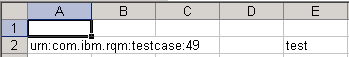
And that's it (I removed the two "category" for simplicity).
This is assumed that you are trying to add an execution work item in a separate Excel file. If you just want to add more in your original (working) Excel files, simply add more rows and it will be much simpler.
//testcaseExcel file
testcase.XLSStartRow=2
testcase.XLSArtifactID=A
//execution workitem
executionworkitem.XLSStartRow=2
executionworkitem.dc:title=A & "_" E
executionworkitem.dc:description=E
executionworkitem.testcase=Link(A)
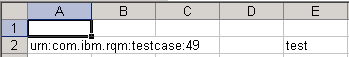
And that's it (I removed the two "category" for simplicity).
This is assumed that you are trying to add an execution work item in a separate Excel file. If you just want to add more in your original (working) Excel files, simply add more rows and it will be much simpler.
Comments
Tom Pavela
Jun 04 '14, 11:53 a.m.Thank you I was able add a ER record to a test case using a separate excel file. Though I discovered that if a ER is already there and you try to add another one the existing ER is updated not a new one is created. This is because a second, third, etc. ER has to have a unique Test Environment or Iteration. I did not find any attribute on the executionworkitem for environment or iteration. How do you add more then one ER for a test case in and excel file?
Donald Nong
Jun 05 '14, 3:19 a.m.Right, I also realize that it's not about how to configure the Excel file, but rather RQM does not allow a second TCER to be added the same way. If I POST the XML source directly, I got the 201 (created) code for the first time, but 303 (see other) for the second time onwards.