Welcome to the Jazz Community Forum
What is a progress report in RTC in All plan page?
Hi Team
We are using RTC in our project and wanted to understand more on the progress report. I am floowing below steps
This pop up has three fields namely "Hours Done', "Items with Hours" and "Items completed"
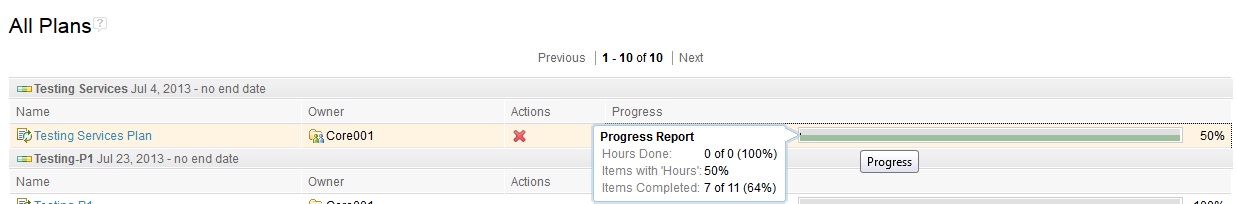 Please refer to the attached screen shot for these firlds?
Please refer to the attached screen shot for these firlds?
Can you please share meaning of those 3 fields which are shown in pop up?
We are using RTC in our project and wanted to understand more on the progress report. I am floowing below steps
- Login to RTC
- Click on Plan in menu bar and select All Plan
- All plans will be listed
- move the cursor over green bar and will be able to see a pop showing progress report
This pop up has three fields namely "Hours Done', "Items with Hours" and "Items completed"
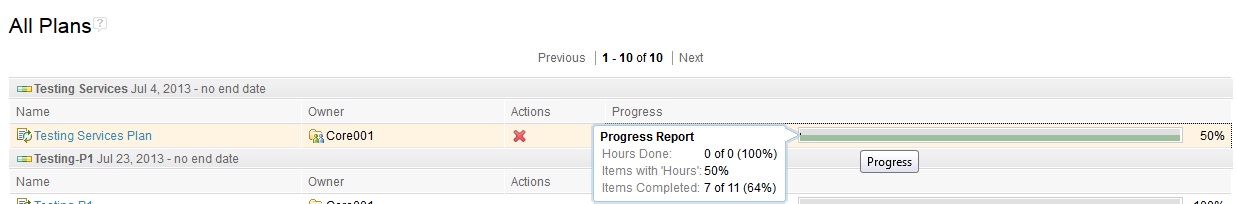 Please refer to the attached screen shot for these firlds?
Please refer to the attached screen shot for these firlds?
Can you please share meaning of those 3 fields which are shown in pop up?
Accepted answer
Please see: https://jazz.net/library/article/586 for details on load and progress.
The data displayed is basically the progress information calculated by the plan. It shows data like how much work has been done (from time spent/estimate/time remaining), percentage of items with an estimate and how many items on the plan are in a closed state versus the ones not closed.
The data displayed is basically the progress information calculated by the plan. It shows data like how much work has been done (from time spent/estimate/time remaining), percentage of items with an estimate and how many items on the plan are in a closed state versus the ones not closed.