How to get 'Mentions' section in Links tab of RTC for change sets?
I want to get 'Mentions' section in the Links tab when a change set is associated.
'Mentions' section has the record of all the current and prior change sets as links to the change sets.
If 'Mentions' is not present, is there a way to get all the change sets that were associated with a work item even if they are currently deleted from it?
Accepted answer
The "Mentions" section cannot be configured to display additional kinds of references. And it is not a historical record of things that were referenced ... it displays the things that are currently referenced. To capture this information in the discussion section of the work item, you can use the built-in follow-up action "Work Item Audit Trail for Change Set Links", for the Source_Control->Save_Change_Set_Links_and_Comments operation.
Comments
Hi Geoffrey,
I have checked in RTC v4.0.6, however i am unable to see 'Work Item Audit trail for Change Set Links' as a follow up action.
There are no follow up action present in Source_Control->Save_Change_Set_Links_and_Comments. Just few preconditions available.
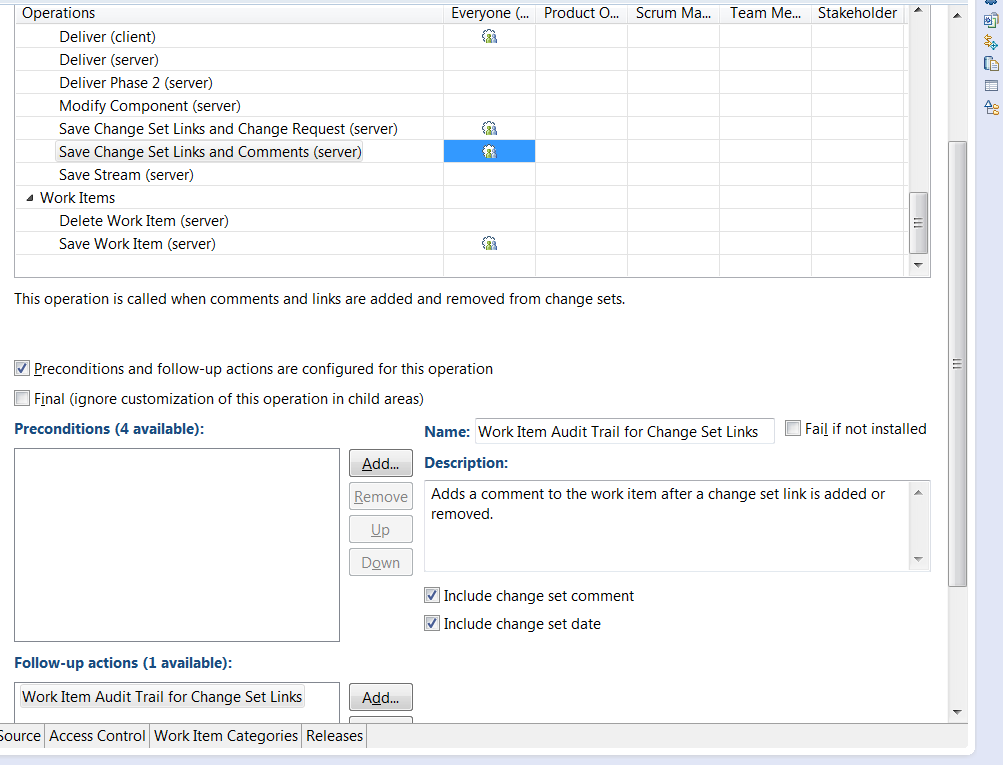
Hi Geoffrey,
I was checking in the wrong version. It got it in v4.0.6.
It also answered one other question I asked.
Thanks a lot!! :)