How can I add some guidance text next to a attribute in a work item presentation?
In our RTC tool customization, we would like to add some guidance next to the attribute that depends on another attribute. Example guidance could be "To update attribute "Attribute B", update the "Attribute A" attribute first."
The reason behind this need is to avoid end-user confusion.
Is there any way to have this feature implemented in our RTC customized configurations?
I am using RTC v4.0.6 (both eclipse and web clients).
Thanks in advance!
Vicky
One answer
open the presentation editor, add new presentation, non-attribute, static text...
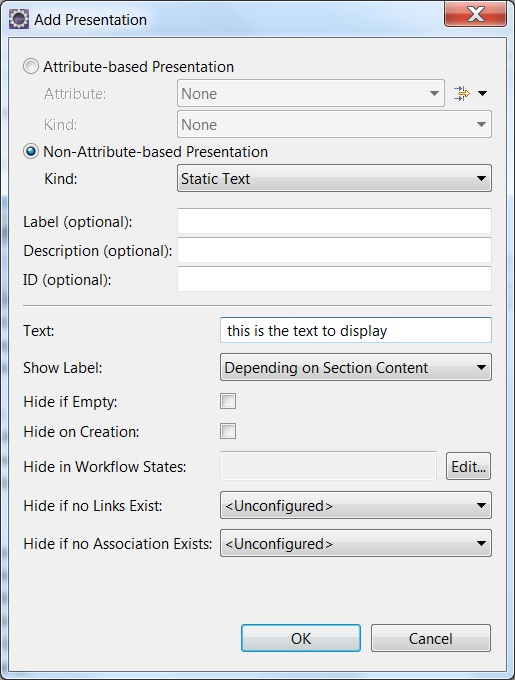
the other way is to add some text in the description field for the attribute.. it will be flyover help for that field.. but it will not display unless the mouse pointer is over that field.
Comments
The first approach is not an option because that would result in too much information displayed on the presentation, besides the several attributes being already shown.
As for the second approach, the only disadvantage I can see is that if the user don't hover the mouse over the field label, won't see the guidance text (description).
I would sear that there was a way to add like a Tooltip or a hint (more like a "balloon help") right next to the attribute label. Could it be perhaps by adding some XML code directly in the process configuration source?
Any suggestions?
I don't know of another way.
Hi Maria Victoria:
we are facing same need for a project, were you able to find any way of showing a hint or popup for the help?
Regards,