RTC SCM: How to keep files outside of current Eclipse workspace and at the same time have them monitored by SCM?
Accepted answer
an eclipse project can point to anywhere on the filesystem.
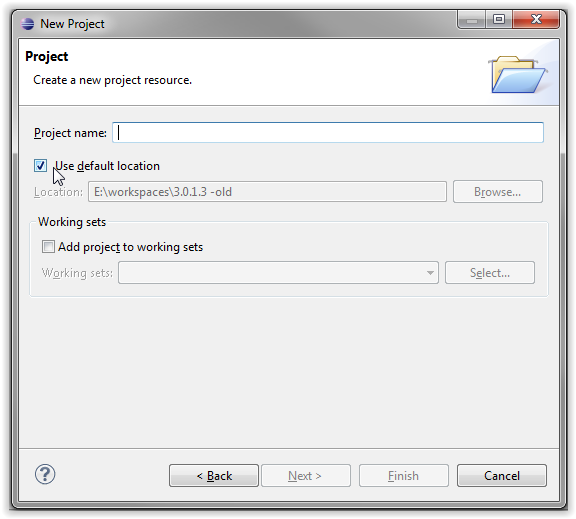
just don't take the defaults when u create the project
and then Team ->Share Project like always
I track changes to our jazzmon scripts, process templates, LCP project templates
like this
One other answer
Hi,
you can either track it with an Eclipse project outside the regular workspace location or you can track it at the location you want even without using an Eclipse project. You would still use the Pending Changes view of your Eclipse client --> refresh remote and sandboxes to pick up changes and SCM control anything happening in that space.
Please cp. the jazz article on loading.
If this answers your question please mark it as accepted.
Arne
you can either track it with an Eclipse project outside the regular workspace location or you can track it at the location you want even without using an Eclipse project. You would still use the Pending Changes view of your Eclipse client --> refresh remote and sandboxes to pick up changes and SCM control anything happening in that space.
Please cp. the jazz article on loading.
If this answers your question please mark it as accepted.
Arne