Why are query items in report studio missing?
Why are query Items belonging to a level in a hierarchy missing in the "insertable object pane", report studio?
In Framework Manager those query items have the usage type "Attribute" and type "Character". In Data Manager those query items are marked as "Caption" in the hierarchy.
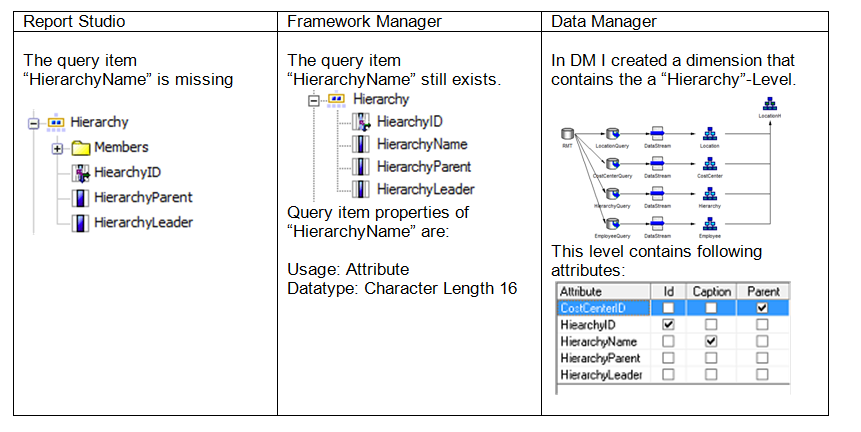
In the DB the following Dimension Table exists, it’s based on the dimension built in Data Manager:
Using:
Rational Insight 1.1.1
Framework Manager / Data Manager 10.2.1
DB2 Version 9
Accepted answer
Since I am not seeing the Hierarchy in the OOTB data model, I am assuming this is a custom change.
you should look in Framework manager for the Dimension map for the parent metrics, and then check the attributes and roles for the Hierarchy, like in the following example for Activity:

any attributes that have role like _buisinessKey or _memberCaption is not displayed in Report Studio
I hope this helps.
Matthieu
Comments
Hello Matthieu
You are right, all measures with role “_memberCaption” are missing. Do you know the reason for it? How did you deal with it? Did you clear the role or added an identical query item?
In my case the query items with the role “_businessKey” have been displayed in the report.
Thank you for the answer!
Hello Erwin,
there are 3 default roles: http://pic.dhe.ibm.com/infocenter/cbi/v10r1m0/topic/com.ibm.swg.im.cognos.ug_fm.10.1.0.doc/ug_fm_id7354roles_relational.html#roles_relational
_memberCaption is one of them, it "presents the caption for a member that will be shown in the IBM Cognos studios. The _memberCaption role is necessary to leverage member functions and to enable dragging and dropping levels in the IBM Cognos studios."
Based on this I would say that you do not have to do anything, if you insert the dimension name, you will have the name displayed as for example:
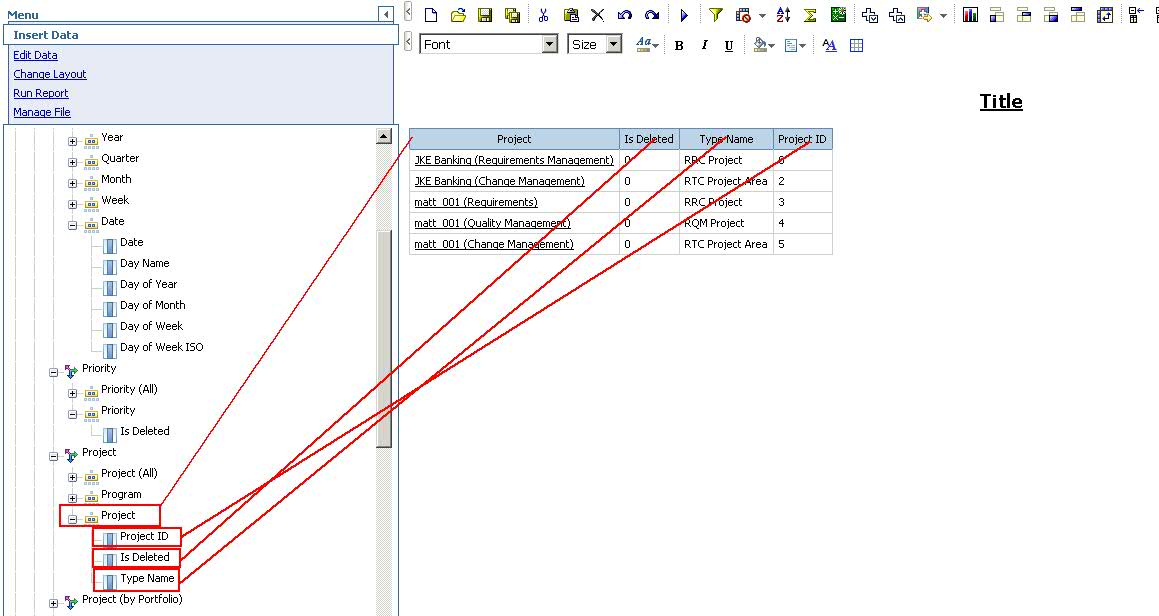

so unless you find it a problem to have it as the caption you could also add it as a query item
I hope this helps.
Matthieu
Comments
Francesco Chiossi
Mar 18 '14, 5:11 a.m.Hello Erwin,
could you maybe provide an example, to clarify your question?
Thanks a lot in advance.
Best Regards,
Francesco Chiossi
Erwin Kunz
Mar 19 '14, 9:48 a.m.Hi Francesco
Than you for your post. I've updated my question with some pictures
erwin