"Remember my User ID" option missing from JTS & CCM splash screen in 4.0.6
It would appear that the option of having your user ID remembered on the splash screen to log on to JTS or CCM is missing in RTC 4.0.6. It was there for 4.0.3 (not sure about 4.0.4 & 4.0.5). Is anyone else experiencing the same issue? I'm not sure if it's by design or there is a property somewhere to enable that back. I couldn't find information anywhere.
Thanks
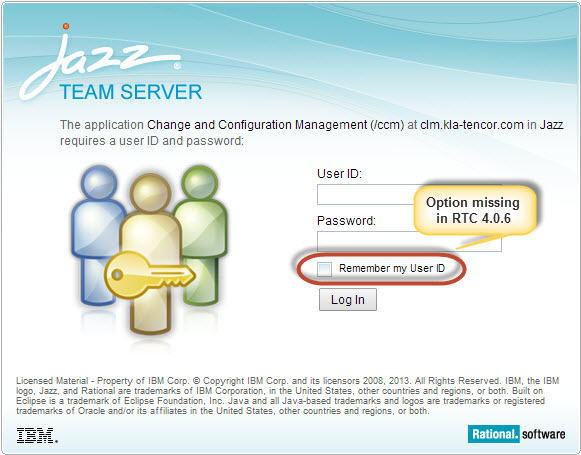
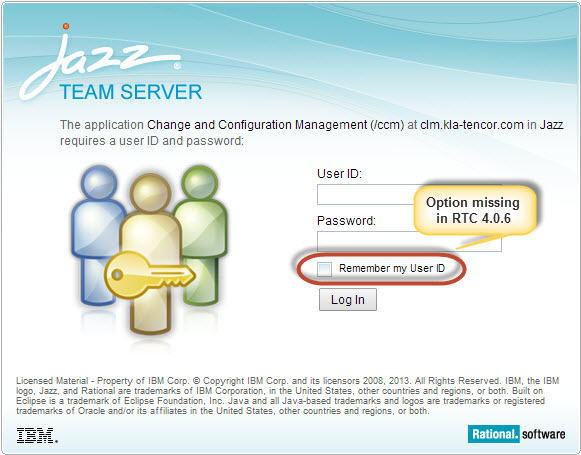
Accepted answer
This has been reported: There is no 'Remember my user ID' checkbox in log in dialog for jts and rm (294261)
2 other answers
I don't think this is a defect. It's more a new feature.
Now the HTML Form Autofill feature is used. As soon as clicking into the username field, you get a list of all usernames, you have used to login in the past.
If you have password remembering enabled and the password is stored in the browser (if the company has not blocked this by policy), the password is automatically filled in, as soon as the user is selected.
I personally like this feature, but I understand pwople complaining, because some policies enforce the browser to not remember passwords and others may blocked the autofil feature at all.
I'm not sure, if bot h behaviours could be supported. The Autofill feature as well as the remember my last username.