Is it possible import an image and text from excel to a TEST CASE section (eg TestCaseDesign) using RQMExcelImporter?.
- import an excel cell containing an image and text to a field in the Test Script
- import the text to a Test Case section and image as an attachment
but I want to import both text and image into a Test Case section. Is this possible?
2 answers
This is not support now, here we have a enhancement for this:
image not imported inside rich text section of Test Case using RQMExcelImporter 4.0.3 (90768)
For example, if you use sample "Test Cases made from scripts with images.cfg" and add the line like
testcase.Section("myns:com.ibm.rqm.planning.editor.section.testCaseDesign","RQM-KEY-TC-DESIGN-TITLE")=image(F16)
in the end and then use the sample Test Cases made from scripts with images.xls to import to RQM, you should be able to see text with image(hammer in this case) added to Test Case Design section.
I tested with v4.0.5 RQM+4.0.6ExcelImporter and it works for me.
Please refer to https://jazz.net/wiki/bin/view/Main/RQMExcelWordImporter for more details on the usage.
Hopefully this helps.
Comments
Hi
I was using rqm4.0.5 and excelimporter4.0.5 and could only get the text.
Using your suggestion of rqm4.0.5 and excelimporter4.0.6 I am able to import either the image or the text but not both. Whichever is first is imported. eg if I use
testcase.Section("myns:com.ibm.rqm.planning.editor.section.testCaseDesign","RQM-KEY-TC-DESIGN-TITLE")=image(B) & " " & B
I get the image imported but not text.
concatenation does seem to have problem in v4.0.6 when image and text are involved. you can put both text and image into the same cell so that using image() you can import both of them together. Here is what it looks like using the sample Test Cases made from scripts with images.xls from the v4.0.6:
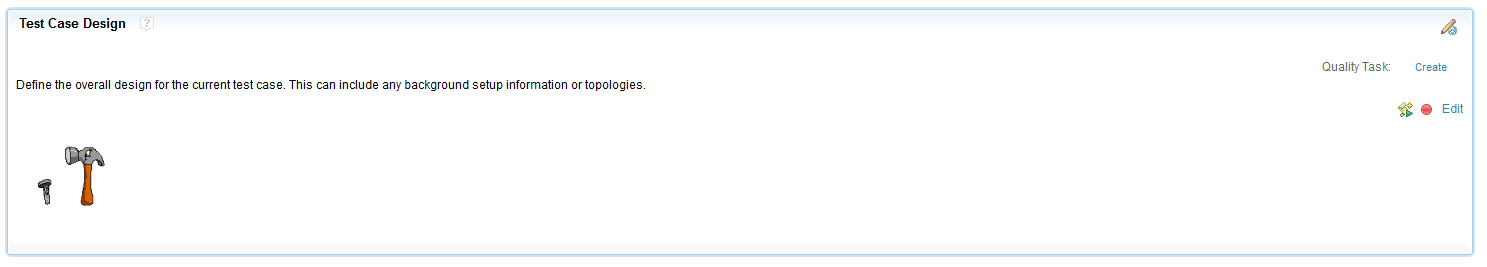
I still do not get the text. Looks like your screenshot is just the image without text which is what I also get.
Sorry that I missed out that part. you are right that only image or text will be imported in v4.0.6, concatenation does not work at this moment.