Report studio
2 answers
Hello Pankaj,
I'm not sure if I fully understand your request, but if you want to see the links between 2 work items (1 change request and 1 task) you can do like this:
Drag and dropped the following items:
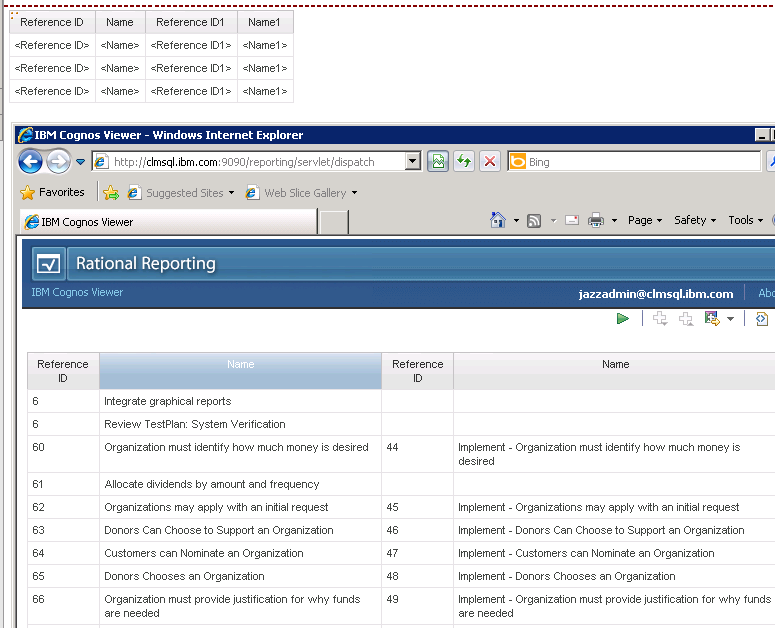
Best Regards,
Francesco Chiossi
I'm not sure if I fully understand your request, but if you want to see the links between 2 work items (1 change request and 1 task) you can do like this:
Drag and dropped the following items:
- Operational Data Store > Request Area > Request > Reference ID (this is the work item id in RTC)
- Operational Data Store > Request Area > Request > Name (this is the summary field in RTC)
- Operational Data Store > Request Area > Request Related Requests > Reference ID
- Operational Data Store > Request Area > Request Related Requests > Name
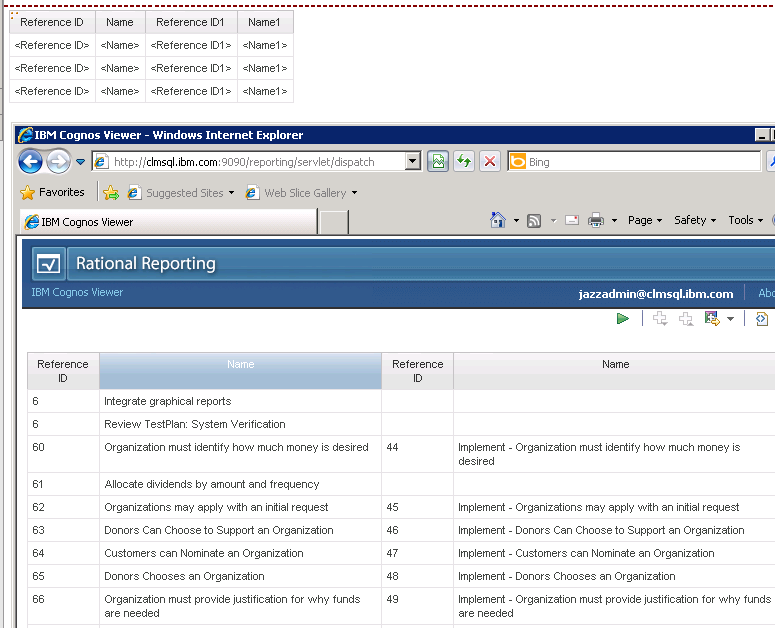
Best Regards,
Francesco Chiossi
Hello Pankaj,
if by summary you mean the Summary field in RTC that is the Name field in the example above.
if you mean the Description (longer text field), this is not available in the data warehouse for reporting, as all the larger fields (more that 1000 characters, I think) have not been included for performance reasons.
Best Regards,
Francesco Chiossi
if by summary you mean the Summary field in RTC that is the Name field in the example above.
if you mean the Description (longer text field), this is not available in the data warehouse for reporting, as all the larger fields (more that 1000 characters, I think) have not been included for performance reasons.
Best Regards,
Francesco Chiossi