Importing a newer version of the project template to an existing project area in RRC?
My project area (PA) in RRC has been created using an initial project template.
This PA was populated with some artifacts.
I have a newer version of the project template. I went to the "Manage Project Properties" and imported from a project (already created with the new version of the template). The attributes were imported + artifact types but not the folder structure. How can I have the folder structure from this new template?
One answer
I guess you want to merge an existing RRC project template with new one, which includes folder structure.
Well, there is no official tool or capability to modify or merge a new resource into a template but there might be a workaround.
project.archive is actually a zip file with bunch of files, where each file represents a resource such as artifacts, attributes and son on. From how I see, there should be no dependency between those files since each file has it's own REST Data feed, you can simply add a folder called "FOLDER" including folder files, named using OSLC ID of them (Sorry but havent tested myself) . However, I guess it would be much easier to re-create a project template including folder structure (there is an option you can choose) unless there is a specific reason for it.
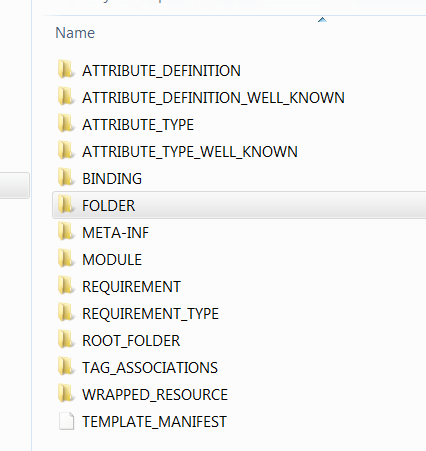
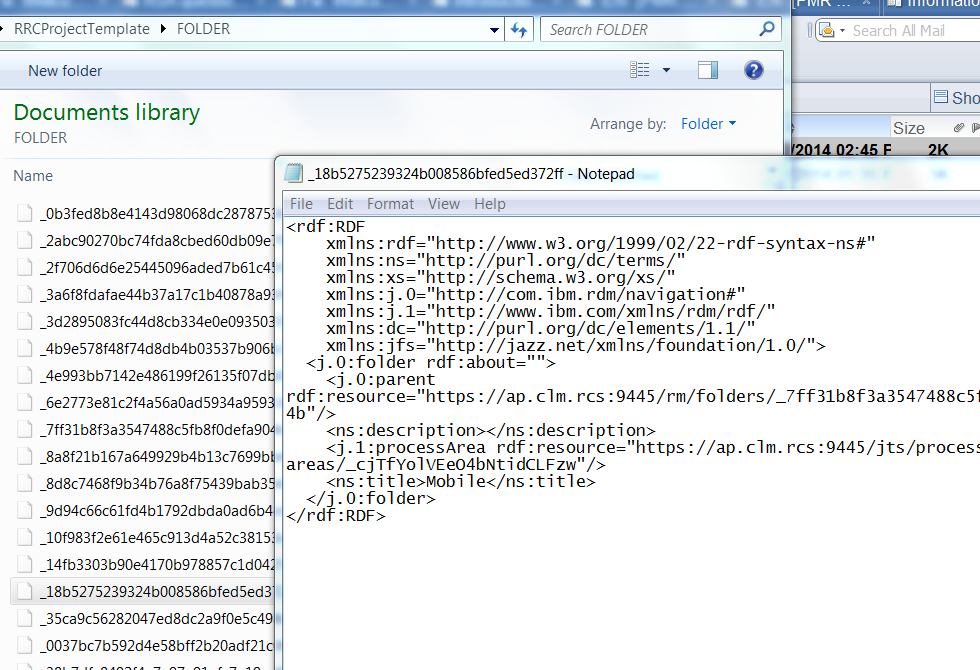
Well, there is no official tool or capability to modify or merge a new resource into a template but there might be a workaround.
project.archive is actually a zip file with bunch of files, where each file represents a resource such as artifacts, attributes and son on. From how I see, there should be no dependency between those files since each file has it's own REST Data feed, you can simply add a folder called "FOLDER" including folder files, named using OSLC ID of them (Sorry but havent tested myself) . However, I guess it would be much easier to re-create a project template including folder structure (there is an option you can choose) unless there is a specific reason for it.
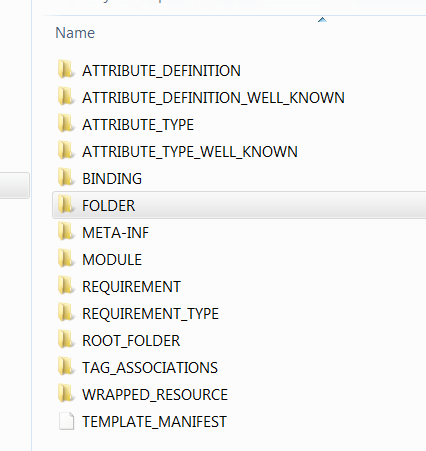
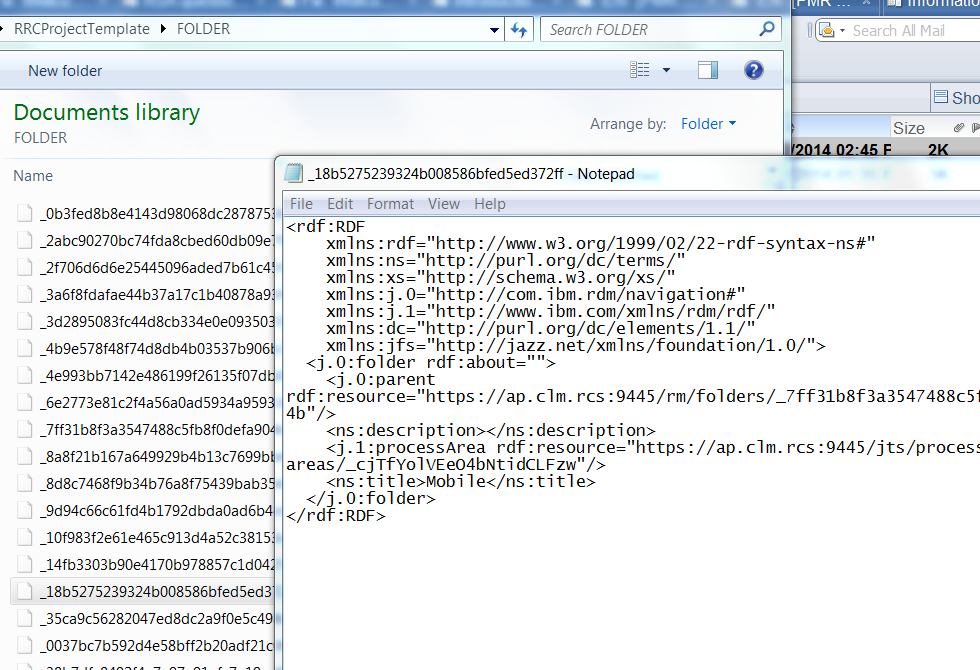
Comments
Not sure I understand what you meant by :
<<However, I guess it would be much easier to re-create a project template including folder structure (there is an option you can choose) unless there is a specific reason for it>>
What you suggest here is what I have done when uploading the new version of the project template ( newer version included a new folder structure, additional artifact types and additional attributes +data types). I recreated a master project area with this new template.
My specific question is when I have already a Project Area (XX), already populated by some artifacts (tracked few requirements, and created few diagrams) and wants to import the newer version of the template to be used by this project area (XX). The newer artifacts types, attributes were imported into the project area (using the import in the "manage project properties of XX) but not the folder structure.