Publish Asset option is not available in Design Explorer of Rational Software Architect
One answer
Comments
Hi
Additionally to Andrey's reply, check the following link on the RSA infocenter: Upload a project to the Design Management Server under the section Collaborating on model design using Rational Software Architect Extension for Design Management
Regards
François
thanks Andrey. But the thing is I need to Publish an Asset, uploading is something different.
Hi Javaria,
Publish asset, yes sorry. The option is only available in the project explorer and active when you have installed the (Rational Asset Manager) RAM client in RSA.
But you still need to upload your project to DM to be able to link the Asset to DM artifact. See the image for example using RSA 8.5.5, RAM 7.5.1.1 and DM client 4.0.5
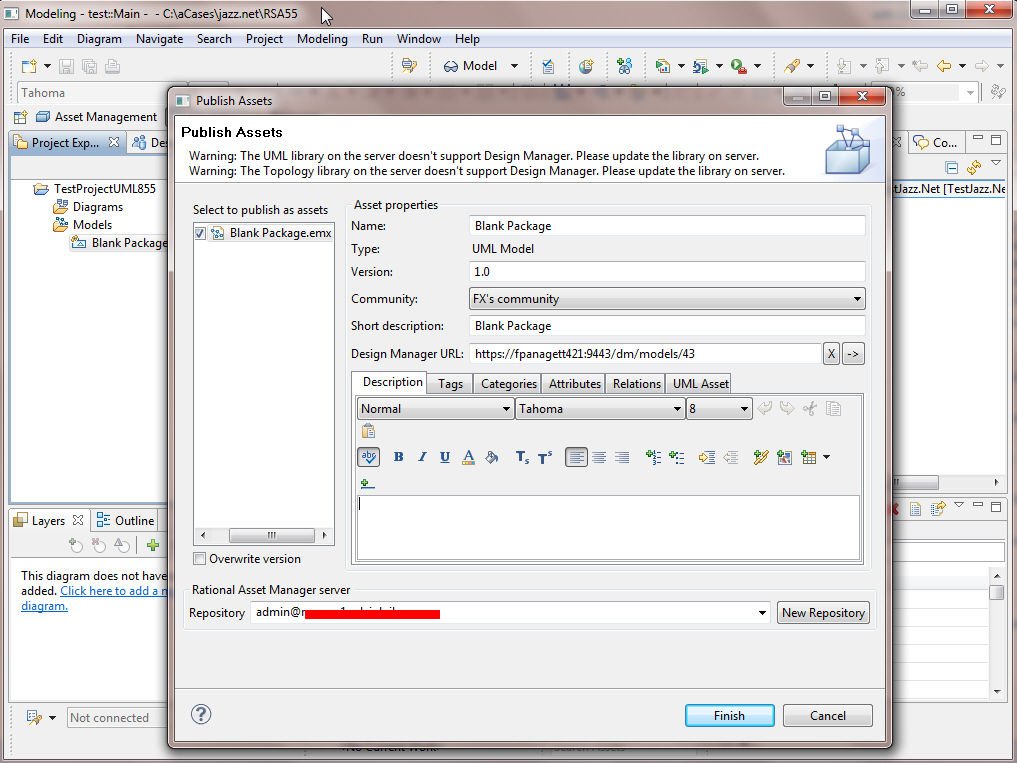
PS:
You can check the following link in our deployment wiki to install the RAM client in RSA if you do not have it already: https://jazz.net/wiki/bin/view/Deployment/WhyAmINotAbleToInstallRAMClientOnTopOfExistingRTCClientUsingInstallationManager
I hope this is what you were looking for.
Let us know
Thanks
François