Can I copy a plan across different timelines?
I've created a multiple timelines with the following iteration structure, repeated across the different timelines :
Timeline Alpha
R1
R1_IT1
R1_IT2
R1_IT3
Timeline Beta
R1
R1_IT1
R1_IT2
R1_IT3
I've spent quite a bit of time to edit the Release plan for R1 under timeline Alpha to my preference, and would now like to duplicate that same plan configuration, but for R1 under timeline Beta instead.
Is this possible? (note : i have about 8 other timelines with multiple iterations under them, and 4 different types of plans under each, hence it'd be VERY helpful if i could duplicate the plan configurations rather than re-create for every single timeline.
Thanks,
KH
One answer
Comments
As Henning points out, you can use the Eclipse client to create a copy of a plan. Once you created the copy, you can change the iteration or timeline and the owner.
Since, up to now, a team can only work against one timeline, you would probably also want to change the owner.
If you create your own plan views and only want to reuse them somewhere else, you can use the Eclipse Client to do that as well.
You create your plan view and save it. In the Eclipse Project Area Editor, you will now see the new plan view in the Process Configuration>Configuration Data>Planning>Plan Views.
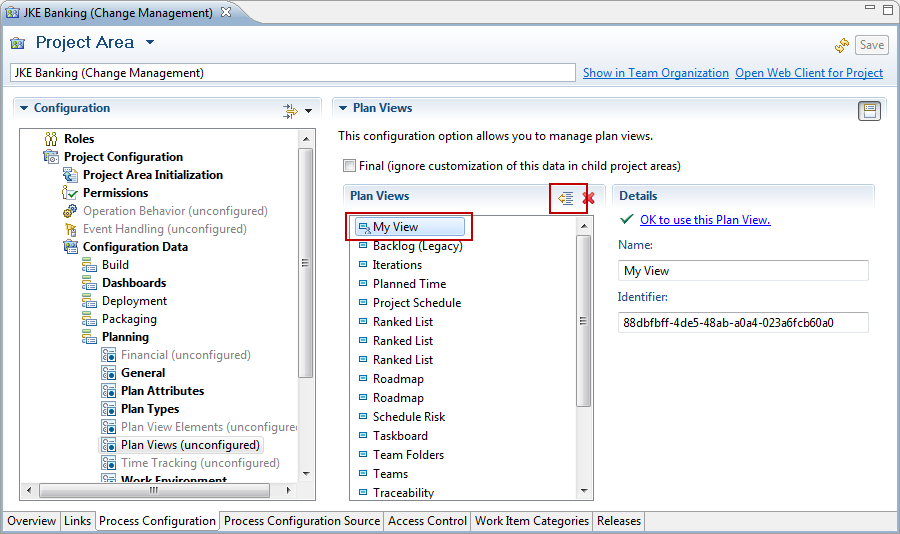
Once you have successfully done that, you can add your new view to a plan type by selecting Process Configuration>Configuration Data>Planning>PlanTypes, Selecting the plan type you want to add the view and adding the new view. The new view should now show up on plans of this type.