Attachments storage location
Initial import of attachments will be near 20GB, with an estimated growth rate of attachments by 20GB every 5 years.
Should attachments be placed within the repository or on external file server? Will long term db performance be an issue if attachments are within the repository?
One answer
Comments
Is my understanding incorrect that attachments don't have to be stored in the database? As @sdetweil mentions here attachments can be linked to a file server, which I assume would maximize the performance of the database..
"our recommendation was to use Related Artifact LINKS to the files, which would be on a file server of some sort"
If you use Links, they are not considered 'attachments'
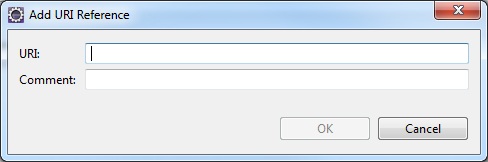
Thanks. I don't think using Links and a file server is going to fulfill our requirements. Back to adding attachments into the database so.
@sam detweiler : any chance you could share the code underlying your external attachment storage solution beyond the comments in the jazz.net work item? I really would like to fiddle around with it, try to get it to run on 4.0.5 and share back to you. If you have a cycle, please ping me @ arne(dot)bister(at)de(dot)ibm(cot)com.
Thanks,
Arne
Comments
sam detweiler
Jan 14 '14, 6:21 a.m.starting with 4.0.3 you can actually delete workitem attachments.
you should add this policy to your operations and on some cycle delete what u don't need. the default size setting is limited to 50 meg/attachment. (set in the ccm server advanced properties