Browser search functionality in Team Concert Plans
Open a plan with lets say 50 elements.
Try to find an element which is outside the visible screen area.
Firefox or chrome will answer with "Phrase not found".
To reproduce i.e. open the "ClearCase Importer Backlog" plan on jazz.net and search for "split". The answer will be "Phrase not found". If you scroll down to the end of the plan and than do the same search, a work item will be found.
This is very annoying when trying to rank long plans by searching work items to be ranked by a browser search because you get the misleading search results.
If used firefox 17.0.6 ESR and chrome 31.
Try to find an element which is outside the visible screen area.
Firefox or chrome will answer with "Phrase not found".
To reproduce i.e. open the "ClearCase Importer Backlog" plan on jazz.net and search for "split". The answer will be "Phrase not found". If you scroll down to the end of the plan and than do the same search, a work item will be found.
This is very annoying when trying to rank long plans by searching work items to be ranked by a browser search because you get the misleading search results.
If used firefox 17.0.6 ESR and chrome 31.
Comments
Henning Sternkicker
JAZZ DEVELOPER Jan 10 '14, 11:47 a.m.Just for completeness: Tried it with other versions of Firefox (24.0.2) and Chrome (27) with the same result: search words are only found when they are visible on the screen.
Ralph Schoon
FORUM ADMINISTRATOR / FORUM MODERATOR / JAZZ DEVELOPER Jan 13 '14, 3:21 a.m.I would suggest to open an enhancement request.
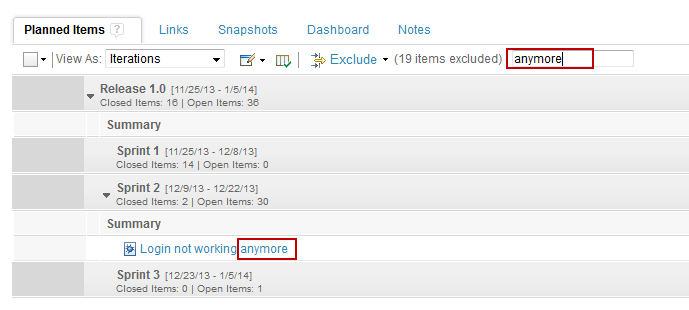
Have you tried the filter field in the header of the plan? I think it filters for the summary.
1 vote