cannot create Riquirement Artifact getting message
cannot create Riquirement Artifact getting message
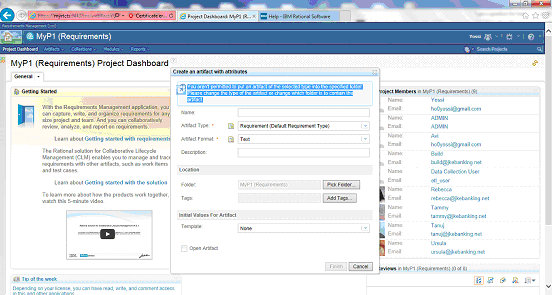 :
:
You aren't permitted to put an artifact of the selected type into the specified folder. Please change the type of the artifact or change which folder is to contain the artifact.
The user have the next Licenses:
JazzAdmins JazzDWAdmins, JazzGuests, JazzUsers, JazzProjectAdmins
Client Access Licenses Data Collector, CCM Data Collector, Rational Quality Manager - Quality Professional, Rational Requirements Composer, Rational solution for Collaborative Lifecycle Management – Connector, Rational solution for Collaborative Lifecycle Management – Practitioner, Rational solution for Collaborative Lifecycle Management – Stakeholder, Rational Team Concert - Build System, Rational Team Concert - ClearCase Synchronizer, Rational Team Concert - ClearQuest Synchronizer
Rational Team Concert – Contributor, Rational Team Concert – Developer, Rational Team Concert - Developer for IBM Enterprise Platforms , Rational Team Concert – Stakeholder, RM Application-Internal , TRS Consumer-Internal
I don’t have client Access Licenses LPA Application-Internal, Rational Quality Manager – Connector, RM Data Collector
Tanks
Yossi
Comments
Bas Bekker
JAZZ DEVELOPER Dec 27 '13, 8:14 p.m.That's way to messy assigning all those licenses to one user. Make the user a JazzAdmin only and give it a RRC Analyst license only for starters, restart the server and try again.
Also: what role does the user have in the RRC project; commenter, author? Any customization done on project/team permissions for the project area management?
1 vote
Douglas Bush
FORUM MODERATOR / JAZZ DEVELOPER Jan 02 '14, 5:39 p.m.Maybe this will help too...
This help topic includes an explanation of the Jazz repository group permissions (link JazzAdmin):
http://pic.dhe.ibm.com/infocenter/clmhelp/v4r0m5/topic/com.ibm.jazz.platform.doc/topics/c_permissions.html
This help topic (and related links) may help with understanding RM roles and permissions (like Author, Commenter, etc.):
http://pic.dhe.ibm.com/infocenter/clmhelp/v4r0m5/topic/com.ibm.jazz.platform.doc/topics/rm_c_role_permissions.html
1 vote